Confirming earlier reports, Apple’s watchOS 10 for its Apple Watch is turning out to be a fairly notable upgrade. At the company’s Worldwide Developer Conference today, Apple previewed the coming improvements to its smartwatch operating system, which include an updated user interface with a renewed focus on widgets, plus refreshed first-party apps, like Compass, Mindfulness, Maps and more, plus other new features.
The user interface for Apple Watch hasn’t seen a sizable update in many years, despite the addition of new features and a larger Apple Watch screen size, with the debut of the Apple Watch Ultra. Meanwhile, Apple’s plan to translate its App Store success to its smallest screen has been on the decline. A number of top third-party apps have pulled out of the Apple Watch App Store in recent years, including Messenger, Slack, Uber, Twitter, Amazon, eBay, and others. Meta’s WhatsApp recently launched its first-ever smartwatch app on Google’s Wear OS instead, despite its smaller market share.
The app makers often said they realized they could reach their users through notifications on the Apple Watch and didn’t need to maintain a fully native app to do so.

Image Credits: Apple
To address this shift, Apple is doubling down on the idea that launching apps doesn’t have to be the main way to deliver information and updates to Apple Watch wearers. With the introduction of new widgets in watchOS 10, users can instead preview updates in a familiar format.
While the first Apple Watch featured a widget system called Glances, it was removed in watchOS 3 as Apple pushed its native apps agenda. The new widgets are something of a combination of Glances and the widgets Apple introduced for iPhone with iOS 14. In watchOS 10, users will be able to scroll through various widgets for common activities, like viewing the weather or calendar appointments, activity tracking, checking stocks, and more.
To access the new watchOS 10 widgets, you can simply turn the Digital Crown. For instance, you could see widgets for the weather or meetings and appointments. These appear in a smart stack on the screen.
Previously, pressing the Digital Crown on the side of the Apple Watch would take you to the homescreen, so this is a significant change to how you use your smartwatch.
The machine learning will update the widgets throughout the day, as needed, allowing you to track times to take your medications or view your sleep data, for instance.
In addition, Apple is refreshing its core smartwatch apps, including World Clock, with new background colors that reflect the time of day and the ability to easily see friends’ different timezones. The Activity App’s redesign includes corner icons you can tap to get to your weekly summary sharing or awards. There’s also a new trophy case, full-screen views when rotating the Digital Crown, and more.
There are also a handful of new watch faces, including Snoopy and Woodstock and a new colorful Palette watch face, for instance.

Image Credits: Apple
The Apple Watch gained a new Cycling workout feature, which will a new workout view with new metrics, like”power zones,” support for Live Activities on the iPhone, plus the ability to connect to Bluetooth-enabled bike sensors.
The Compass app will also now automatically generate two new waypoints — one that shows the last place you had a cell signal and another that shows where on your rote you can make an emergency call. You’ll also have access to an elevation view using altimeter data.
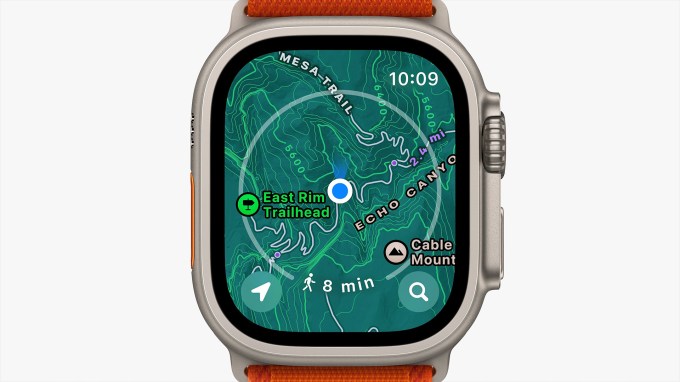
Image Credits: Apple
Maps will gain new topographic maps with trailheads, contour lines, elevation gains, and more, starting in the U.S. You’ll also be able to search to discover nearby trails and Trailhead categories so you can review additional information such as trail name, difficulty level length, elevation gain, and more before heading out to hike.
Developers will have access to high-frequency motion data that will help them track things like swinging a golf club or a tennis racket.
Another change involves a new feature for the Mindfulness app that lets you track your emotion and daily mood, even moving the Digital Crown to scroll through shapes to pick how you’re feeling.
Meanwhile with Family Setup, time and daylight can be measured from a child’s Apple Watch, even if they don’t have their own iPhone, Apple says, and parents can track this info. A new field called screened distance will measure if a child is holding a device too close for an extended period of time and will then encourage them to move their device farther away.
Bloomberg had been trickling out news about watchOS 10 updates prior to the event, calling the revamp one of the most significant updates to the OS since the Apple Watch first debuted. That prediction appears to be true as the changes rolled out at today’s event, given the user interface makeover and app updates which will impact how users interface with Apple’s popular wearable.
Apple revamps watchOS 10 with widgets, topographic maps, mindfulness features and more by Sarah Perez originally published on TechCrunch

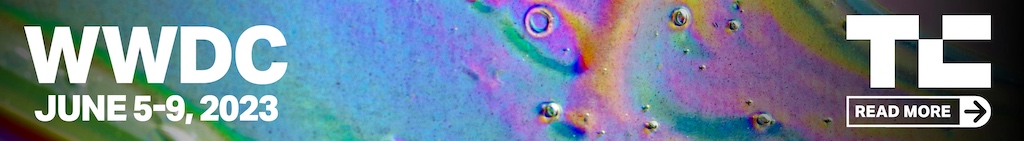

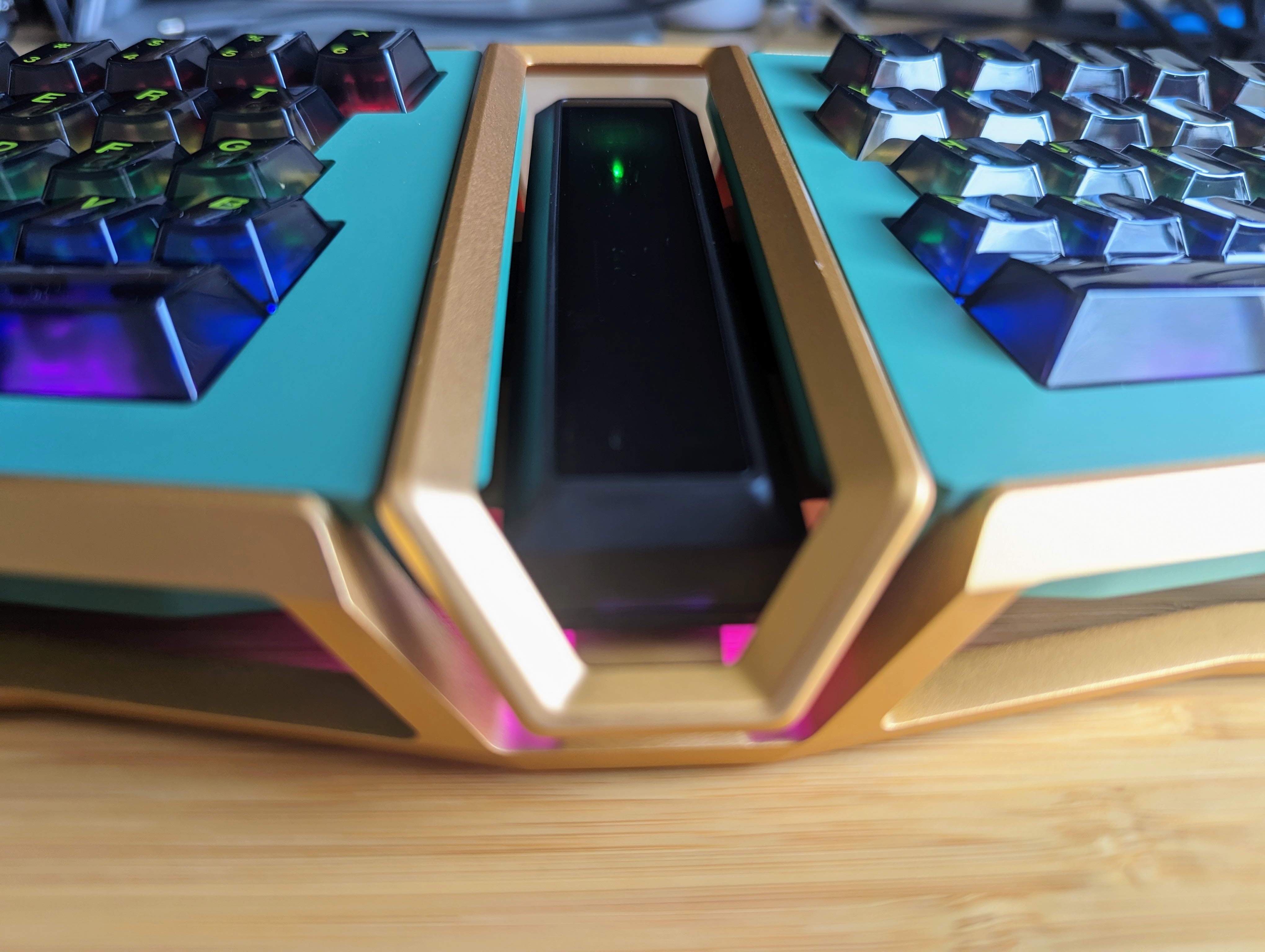
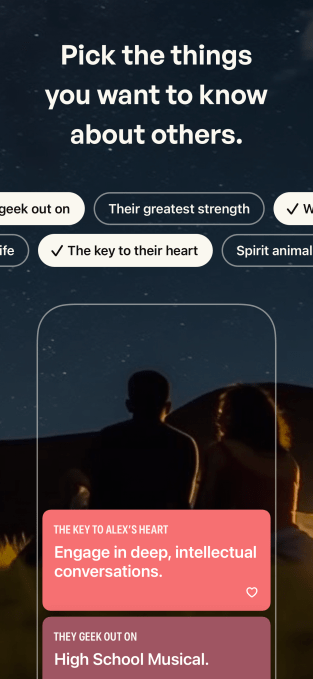
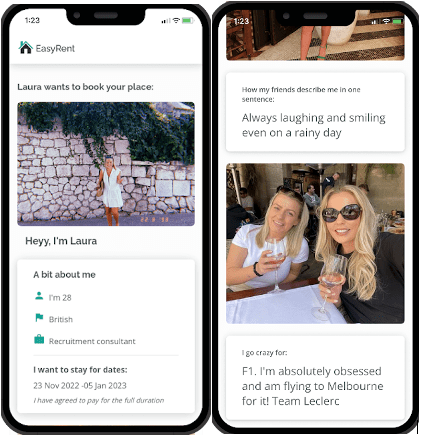
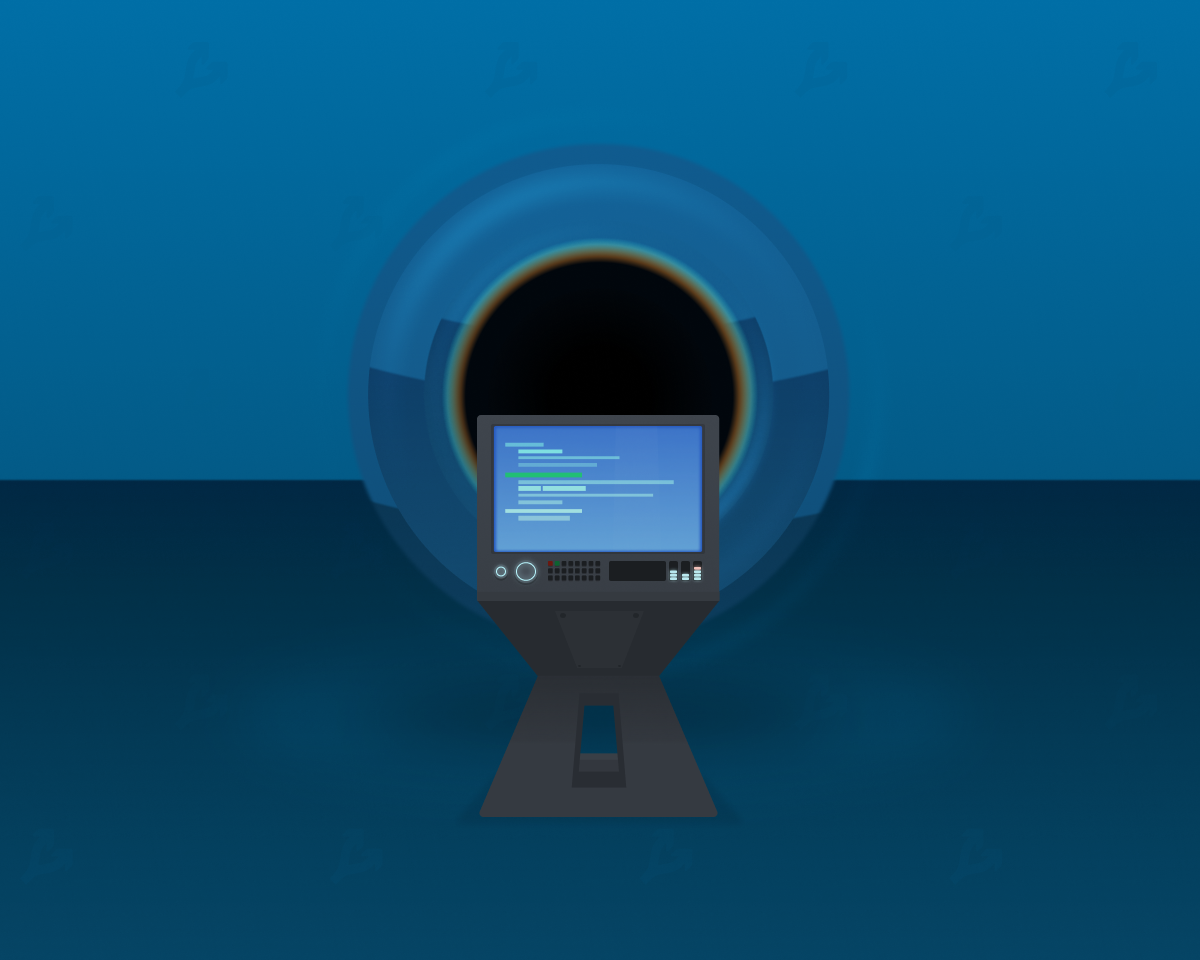
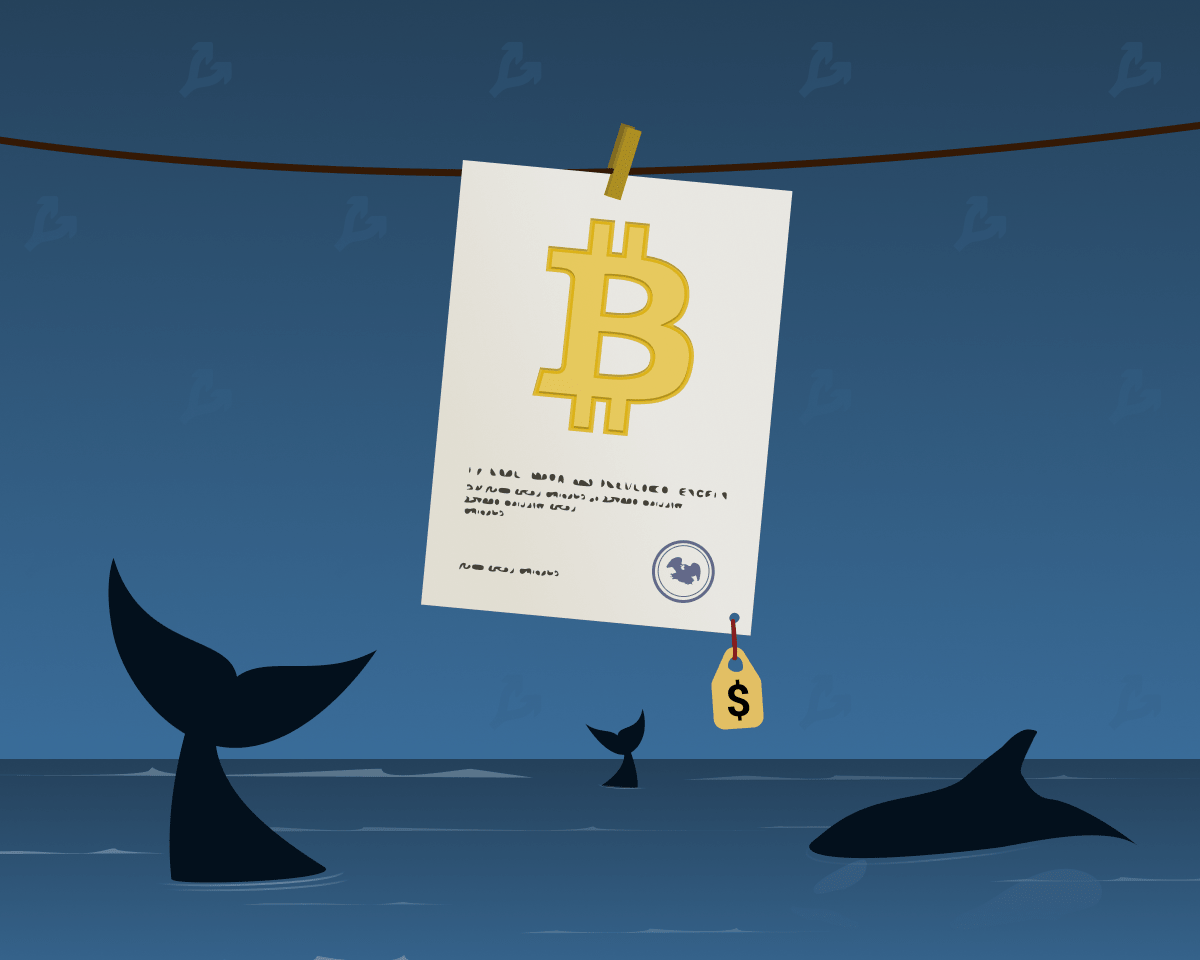





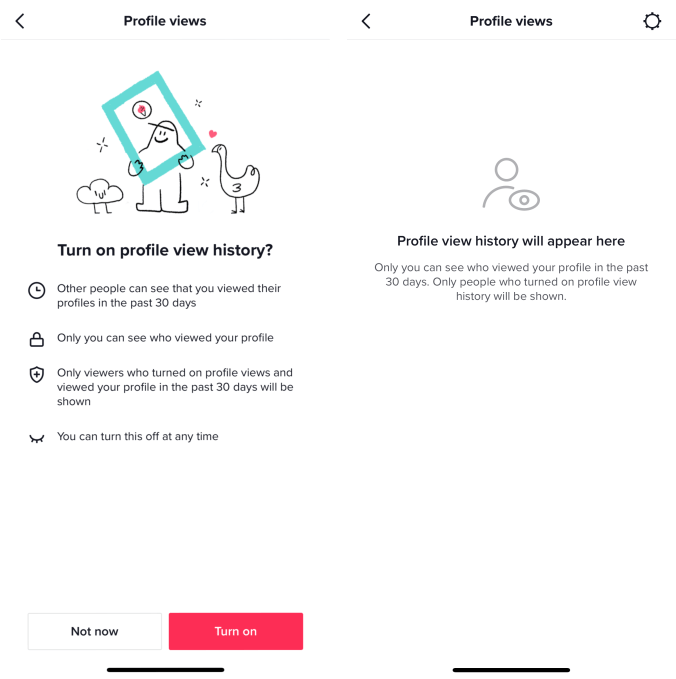

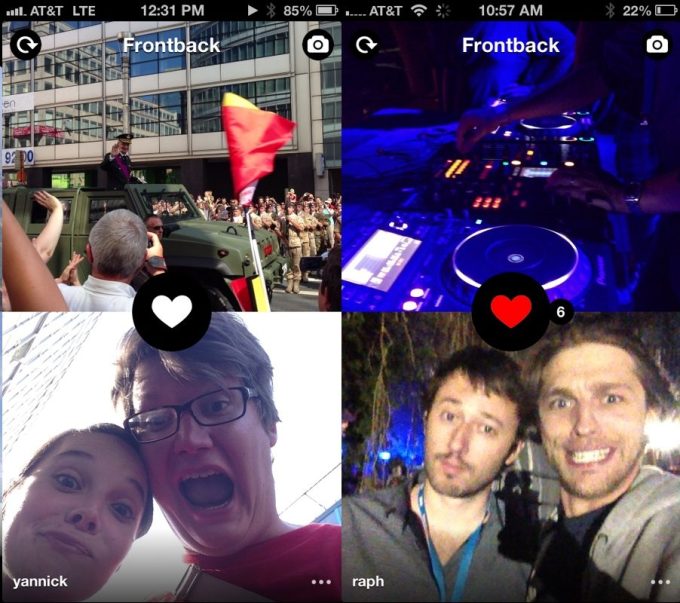
 English (US) ·
English (US) ·