
Today, we’re announcing ways to make finding and managing certain settings easier across multiple apps. These improvements can all be found in Accounts Center, which is located in the settings menus for Facebook, Messenger and Instagram.
Things like Personal details, Passwords and security, and Ad preferences will now live in a centralized place, so it’ll be easier for people who use multiple apps to manage their settings. For example, you can now easily make your ad topic preferences consistent for Facebook and Instagram accounts by adding those accounts to the same Accounts Center. Learn more about the settings that are moving into Accounts Center.
In addition to bringing Ad preferences to Accounts Center, we’re also making improvements to some of the ad settings controls that can help people understand and manage their ads experience across our technologies.
First, we’re updating our Data about your activity from Partners’ control, which is now called Activity information from ad partners to help people easily understand how their activity sent from other websites and apps is used to power the ads they see. Second, we’re making it easier for people to understand their options when it comes to seeing ads shown by Meta on other apps and websites. Finally, we know people want more control over the ads they see, which is why we’re exploring new ways to give people the ability to see more ads about the things that interest them, in addition to the existing option of seeing fewer ads about things that don’t interest them.
Adding more than one account to the same Accounts Center is optional — if you want to keep your accounts in separate Accounts Centers, you can. For people who choose to do so, they will still have access to the same settings, and can apply them to individual accounts.
These changes will begin to go into effect today, and will gradually roll out to everyone on Facebook, Messenger and Instagram in the coming months. We’re also continuing to look for opportunities to centralize additional settings in Accounts Center going forward, so that people can more easily manage their preferences across our products.
The post Centralizing Your Apps Settings in Accounts Center appeared first on Meta.

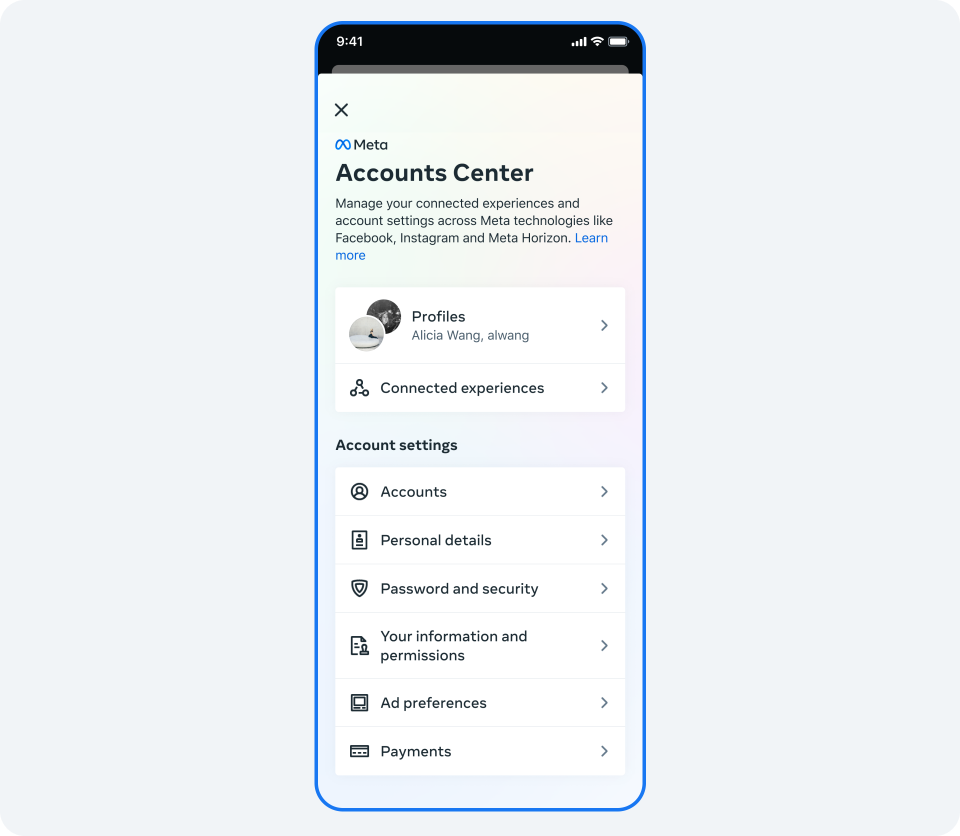




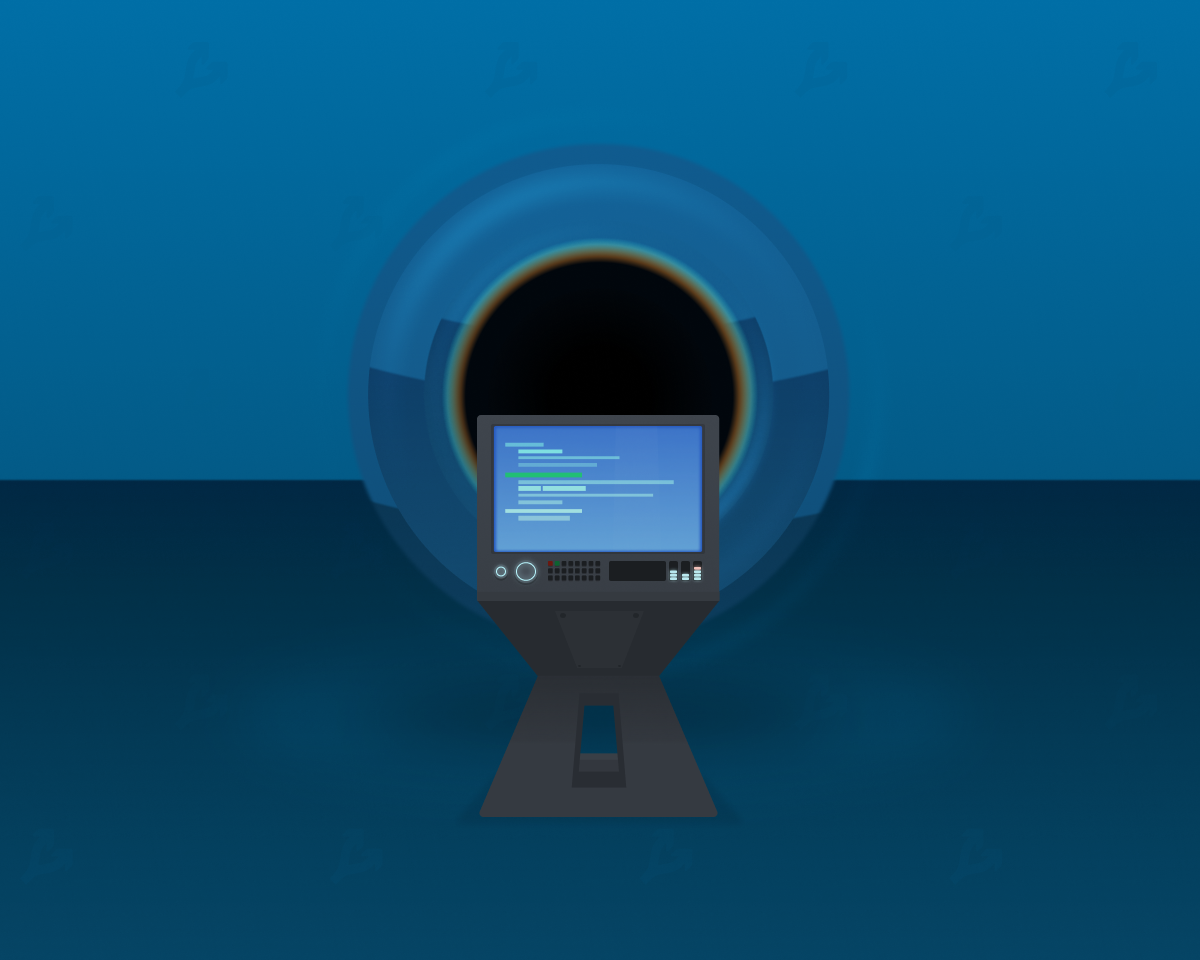
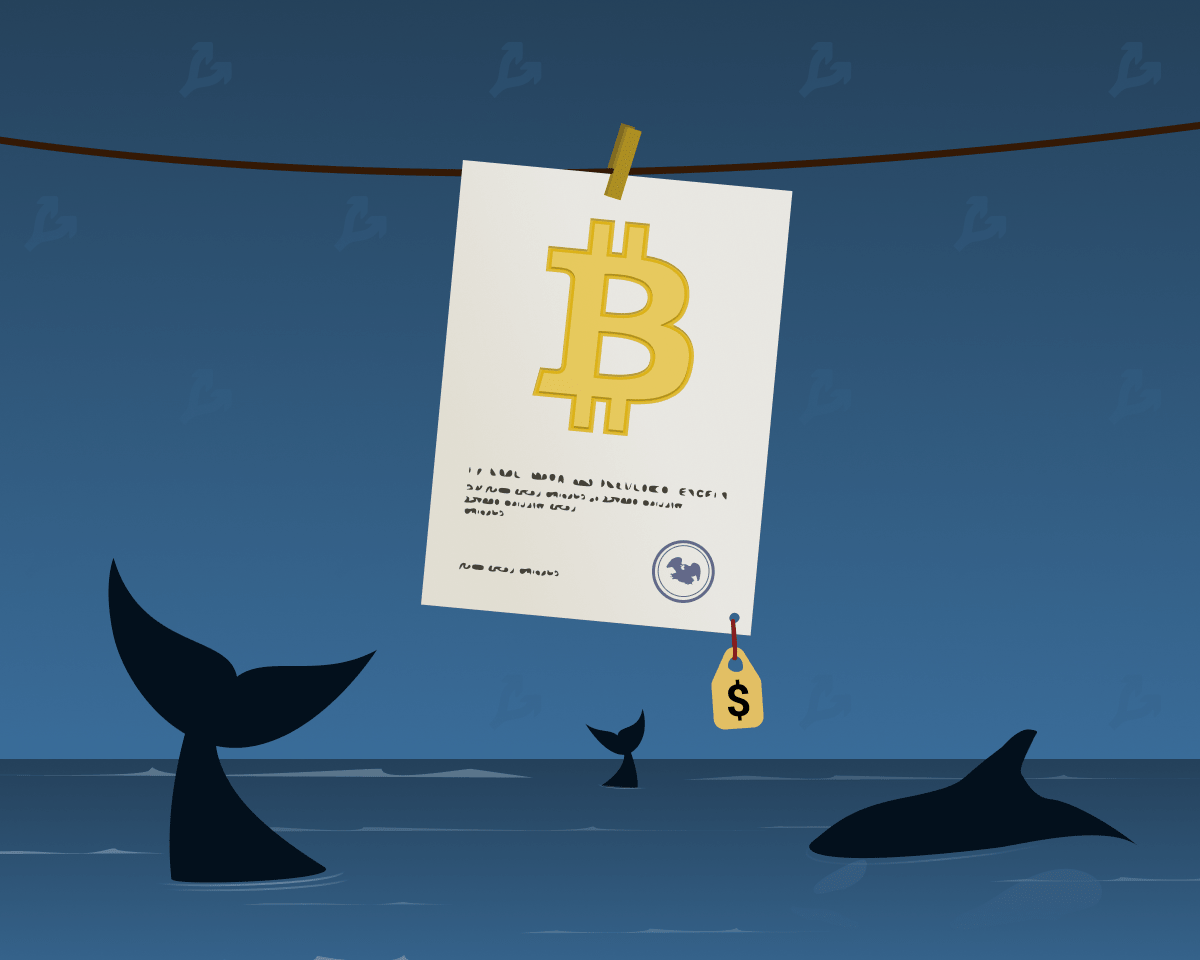





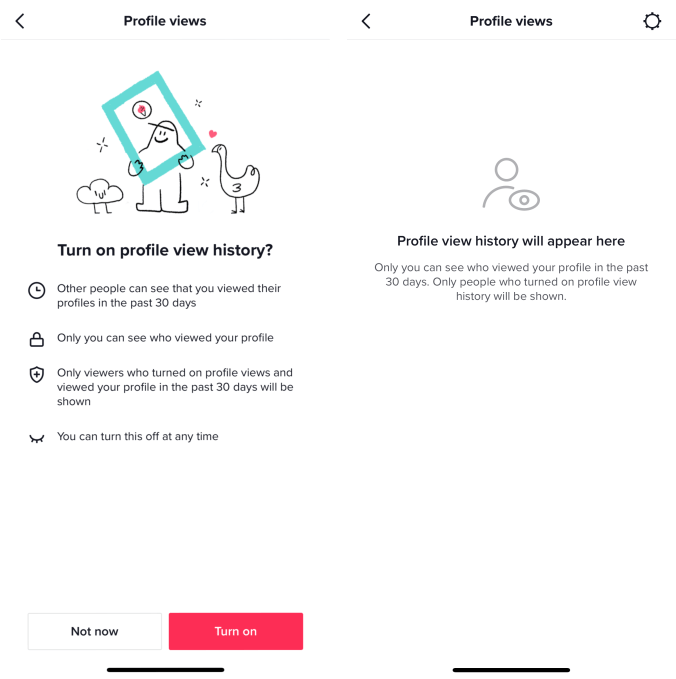

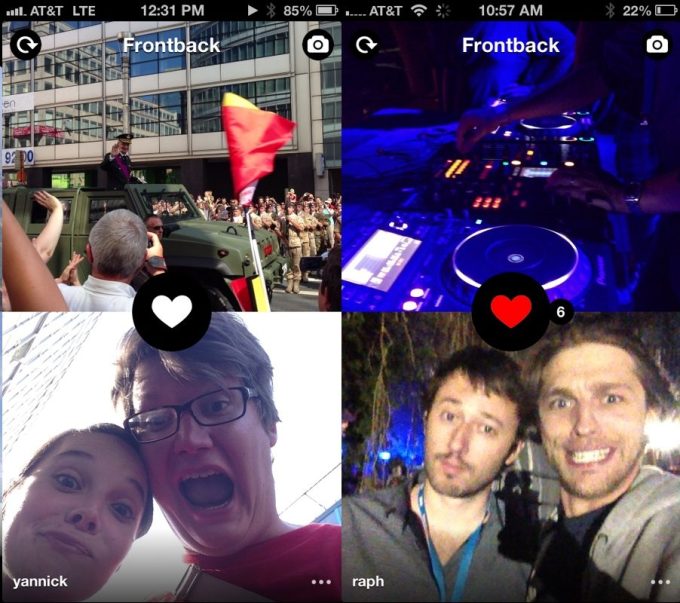
 English (US) ·
English (US) ·