
The post <strong>Coinbase Pro Review 2022 – Coinbase Pro is Shutting Down. Switch to Advanced Trade in Coinbase</strong> appeared first on Coinpedia Fintech News
What does an advanced trader look for in a crypto trading platform? They want easy quick order placement, real-time crypto market news, Timely & instant updates, and unlimited access to information, historical data charts & reports. Coinbase totally understand this and that is why they have created Coinbase Pro
In this review, you will understand what Coinbase Pro is, its features, Pros & Cons, How to set up an account, execute orders, and everything you need to know as an advanced trader
Overview
| Official Web Address | https://pro.coinbase.com/ |
| Headquarters | No Headquarters – Virtual Company |
| Founder | Brian Armstrong and Fred Ehrsam |
| Exchange Type | Centralized |
| Trading Options | Spot Trading, Margin trading, Derivatives Trading |
| Trading fees | 0.50% |
| Trading pairs | 500+ crypto-to-crypto trading pairs |
| Native Token | no native token |
| Deposit methods | ACH Bank transfer, bank wire transfer, PayPal |
| Deposit fees | No charges |
| Withdrawal methods | SEPA withdrawal, USD wire transfer, USD ACH transfer |
| Withdrawal fees | 1% |
| Supported Countries | 100+ |
| Restricted countries | 7+ |
| Supported Fiat currencies | USD, GBP & EUR |
| Mobile App | Google Play store & Apple App store |
What Is Coinbase Pro?
Coinbase Pro is the prodigy child of Coinbase Global Inc specially designed and developed for advanced traders. Launched in 2015, it was initially known by the name Coinbase exchange, it was renamed as Global Digital Asset Exchange (GDAX) in 2016. Later, in 2018, It was rebranded as Coinbase Pro when its popularity grew.
Coinbase Global Inc was founded in 2012 by Brian Armstrong and Fred Ehrsam. It was previously headquartered in San Francisco, but in the wake of COVID 2020, it became a ‘remote first’ company with no physical headquarters. The first product of the company was Coinbase – a centralized exchange for bitcoin trading and as time went by they added more digital assets into Coinbase.
Coinbase Pro was launched at a later stage when they realized advanced traders have a different set of needs from the exchange. With Coinbase Pro, users can now place easy quick placement of orders, timely crypto market news, manage multiple portfolios, monitor open orders, have unlimited access to information, historical charts and reports, and many more.
Coming this year, Coinbase Pro will be shut down and be integrated with Advanced trade within coinbase.com. This is done to remove the friction between users maintaining balances on two apps of Coinbase Global Inc. With this migration customers will have access to popular features like staking, Borrow, dapp wallet, and Coinbase Card from a unified single platform.
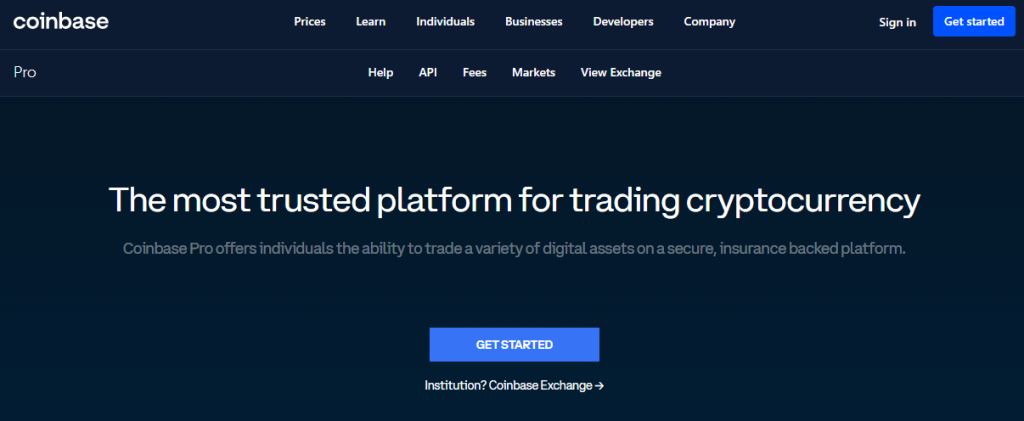
Coinbase Pro Features
- Trading Options – Buy, sell, deposit, withdraw, trade, stop order, time in force order, and limit order. Trading experience is smooth and can view real-time charting tools, trade history, order books, and charts.
- Trading Fees – 0.00 – 0.50% per trade. Lower fees than Coinbase
- Security features include Two-step verification, biometric fingerprint logins, insurance in the event Coinbase is breached, FDIC-insured USD balances, and AES-256 encryption for digital wallets. All USD cash balances are protected by the Federal Deposit Insurance Corporation (FDIC) up to $250,000 per individual.
- Competitive Fees – Dynamic low fees for high-volume traders. The maker fee is in the range of 0.00 – 0.40% and the taker fee is in the range of 0.05-0.60%
- Insurance Protection – All digital assets held online are insured. All USD balances are FDIC insured, up to a maximum of $250,000 per customer
- Industry-leading API – Websockets provides real-time market updates and API for more privacy and secured trading feature and transactions
Cryptocurrencies Available On Coinbase Pro
There are 226 cryptocurrencies and 500+ trading pairs that can be traded on the exchange marketplace. Some of the popular cryptocurrencies on the platform include
- Bitcoin (BTC)
- Polkadot (DOT)
- Uniswap (UNI)
- Ethereum (ETH)
- USD Coin (USDC)
- Litecoin (LTC)
- Cardano (ADA)
- Dogecoin (DOGE)
- Shiba Inu (SHIB)
- Solana (SOL)
- Algorand (ALGO)
- Stellar Lumens (XLM)
- Polygon (MATIC)
- DAI (DAI)
- SushiSwap (SUSHI)
You can see the full list of cryptocurrencies her
How to Set up a New Account on Coinbase Pro?
You can open a new account in a few steps
1. Go to https://pro.coinbase.com/ and click get started
2. Specify account details like name, age, and email address
3. Verify your email
4. Verify your Phone number
5. Upload Govt issued photo ID for KYC verification.
Govt-issued photo ID including – passport, driving license, etc. Health cards and student IDs are not accepted
6. Once you verify your ID, you may link a bank account or select [Start Tradin] by skipping this step for now
How to open a Coinbase Pro account when you already have a Coinbase account?
If you already have a coinbase account, kindly use the same login email address. Your Coinbase account will be automatically linked for transferring funds. Accept the terms and conditions of Coinbase Pro.
Kindly note that a single individual can have only one coinbase account for both platforms. As Coinbase Pro is being migrated to Advanced Trade in Coinbase.com, you will have to sign up first on coinbase. Then you may use the same login details for Coinbase Pro
How to Buy Cryptocurrencies on Coinbase Pro?
For desktop
- Go to pro.coinbase.com.
- Under the trade portfolio, you will find ‘wallet balance’.
- Go to ‘select market’. Choose the pair you want to buy.
- Click ‘buy’ below the order form.
- You are required to set the market, limit, or stop orders.
- Enter the amount. Hit place [buy] order.
For mobile
1. Unlock Coinbase pro on your mobile.
2. Go to the bar graph icon which is located at the bottom.
3. Search for the crypto pair you want to trade.
For example BTC – USD
4. Click on the pair. Hit the ‘Buy’ option located below.
5. After that you have the option to set a limit, market, and stop orders.
Enter the amount. Click on ‘Preview order’.
6. If you are satisfied with the fee, hit ‘ place buy order’.
How to Sell Cryptocurrencies on Coinbase Pro?
For desktop
- Go to the dashboard of Coinbase pro.
- Go to the ‘trade’ option located in the top left corner.
- On the drop-down menu, ‘select market’. Choose the pair you want to trade.
- Click ‘sell’ located below the order form.
- You are required to set the market, limit, and stop orders.
- Enter the amount. Hit ‘place sell order’.
For mobile
- Open the Coinbase pro app on your mobile.
- Go to the bar graph option which is situated below.
- Search the crypto pair you want to trade. For example ETH – USD.
- Tap on the pair. Hit the ‘sell’ option.
- Set limit, market, or stop order. Enter the amount.
- Tap on ‘Preview order’. If you are convinced with the fee then tap on ‘Place sell order’.
How to Deposit Cryptocurrency?
You can deposit cryptocurrencies in a few steps
- Sign in to Coinbase Pro.
- Click the Trade tab.
- Under Wallet Balance, click Deposit.
- Search for and select the asset you’d like to deposit. Click the deposit method you’d like to use.
- Review and select the appropriate destination address.
- Copy the wallet address.
If you’re transferring assets from another platform, you’ll initiate a withdrawal from that account and paste this address into the destination field.
- You can view your completed deposits and withdrawals from the Portfolios tab.
How to Withdraw Cryptocurrency?
You can withdraw cryptocurrencies in a few steps
- Sign in to Coinbase Pro.
- Click the Trading tab.
- Under Wallet Balance, select Withdraw.
- Search for and select the asset you’d like to withdraw.
- Choose the withdrawal method you’d like to use.
- In the To field, enter the external wallet address.
- Enter the amount you’d like to send, then click Withdraw.
You may need to enter 2-step verification before completing the withdrawal.
You can view your completed deposits and withdrawals from the Portfolios tab.
What Are the Fees on Coinbase Pro?
Coinbase Pro uses a Maker-taker fee model for determining the trading fees. Here makers are charged less compared to takers. The trading fees also vary on the pricing tier. As the pricing tier increases there is a decrease in maker-taker fees. The trading fee also depends on the 30-day trade volume.
Coinbase Pro charges are listed below
| Pricing Tier | Taker Fee | Maker Fee |
| $0 – $10K | 0.60% | 0.40% |
| $10K – $50K | 0.40% | 0.25% |
| $50K – $100K | 0.25% | 0.15% |
| $100K – $1M | 0.20% | 0.10% |
| $1M – $15M | 0.18% | 0.08% |
| $15M – $75M | 0.16% | 0.06% |
| $75M – $250M | 0.12% | 0.03% |
| $250M – $400M | 0.08% | 0.00% |
| $400M+ | 0.05% | 0.00% |
There are no deposit fees and no storage fees for cryptocurrencies.
In the case of stable pairs, the maker fee is 0.00% and the taker fee is 0.001%
Withdrawal and Deposit fees for Fiat currencies
Fiat withdrawal and deposit fees are free for ACH transfer.
| Deposit Fee | Withdrawal Fee | |
| ACH | Free | Free |
| Wire (USD) | $10 USD | $25 USD |
| SEPA (EUR) | €0.15 EUR | €0.15 EUR |
| Swift (GBP) | Free | £1 GBP |
For additional information regarding trading fee details
Supported Payment Methods
It slightly varies from country to country. However, the common payment methods are bank accounts and debit cards.
The following payments are accepted in the U.S.
- Bank Account (ACH)
- Wire Transfer
- Debit cards
- Paypal
- Apple & Google Pay
Mobile Apps
Coinbase Pro is one of the best apps to trade cryptocurrencies for advanced traders.
The app is built for advanced crypto traders with all the necessary info and tools to trade on the go which includes:
– Real-time candles, depth charts, order books
– Limit and market orders
– Advanced order forms
This app is available for both Android and IOS. You can control your trades at any time and from anywhere. This helps the investors to save time. The mobile app is quick, it takes less time to execute the orders.
It offers both the facilities like fiat to crypto or crypto to crypto accounts. You can deposit, withdraw, buy and sell within minutes in contrast to the desktop version. The mobile app also provides password verification. Nevertheless, it offers the same fees as the desktop version.
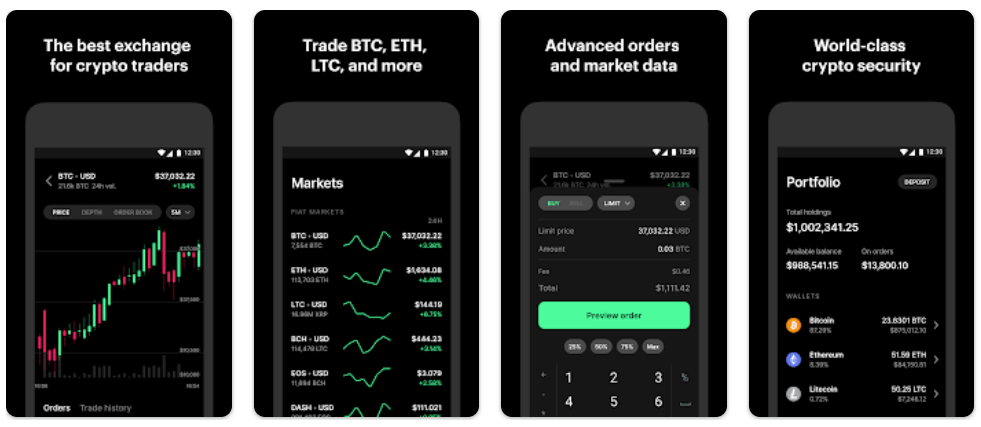
Customer Support
The Pro exchange has an exclusive help section where users can find answers to their queries. FAQs are categorized according to topics. You can type in the chat section to find answers to queries. If your issue is still not resolved, you can raise an email support ticket to the team which will be replied to in 48-72 hours. Compared to Coinbase, customer support is slow. However, we hope that once the migration of Coinbase Pro to Coinbase happens, this issue will be resolved
Recent Updates
09 Nov 2022 – Coinbase announced that Coinbase Pro will shut down and be migrated to Advanced trade in coinbase.com. This step is to unify the coinbase platform for both professional and advanced traders and to remove hindrances in asset transfer from wallets. In the migration process, all the funds will be automatically moved to the Coinbase account. However, if you wish to do it now, you can read the details here
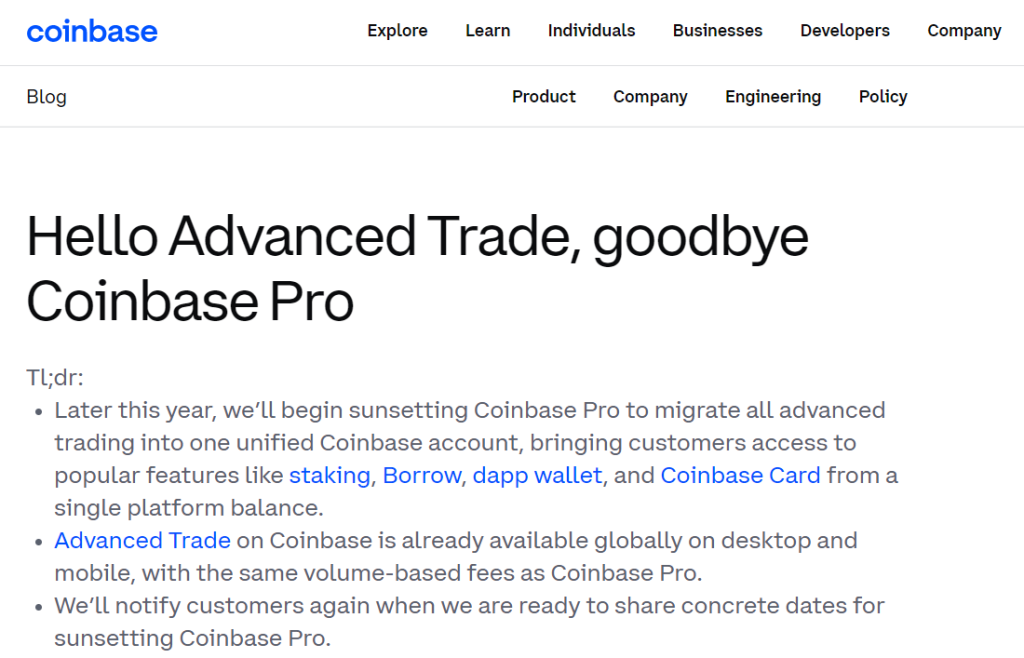
Conclusion
Coinbase Pro offers a wide variety of advanced trading tools for professional traders. Even though it can be very confusing for beginner traders, the lower trading fees (compared to Coinbase) are an added advantage for pro users.
Coinbase is best for beginner trader who has the strategy to buy and hold. But for Pro traders, Coinbase Pro offers trading tools, access to API, charts, and in-depth reports on the market which will help them to place and execute better orders.
But recently they announced that Coinbase Pro is shutting down and will be integrated with ‘advanced trade’ in coinbase.com. What this means is that Coinbase will now act as a unified single platform for both beginner and advanced traders. There won’t be any requirement to open a Coinbase Pro account for advanced trading. This will save a lot of time and is going to help both new and seasoned traders.
FAQs
A single individual can have only one account on Coinbase Pro. In case you have an existing account on Coinbase, you have to use the same email address to login into Coinbase Pro. Kindly adhere to the company policy
Currently, the referral program is only for Coinbase beginner accounts. Coinbase Pro and advanced trading accounts are excluded from the referral program
Coinbase charges high fees and it is best for beginners. On the contrary, pro apps have advanced features and charge fewer fees. It is you who decide which is best for you.
Yes, Coinbase Pro will be shut down and integrated with ‘advanced trade’ in Coinbase.com. This is to remove the friction of transferring/ maintaining balances on both platforms and also unify the features, products, rewards, and benefits for both platforms. In the coming weeks, we will witness a new unified single coinbase app that is friendly for both beginner and advanced traders.

 2 years ago
112
2 years ago
112




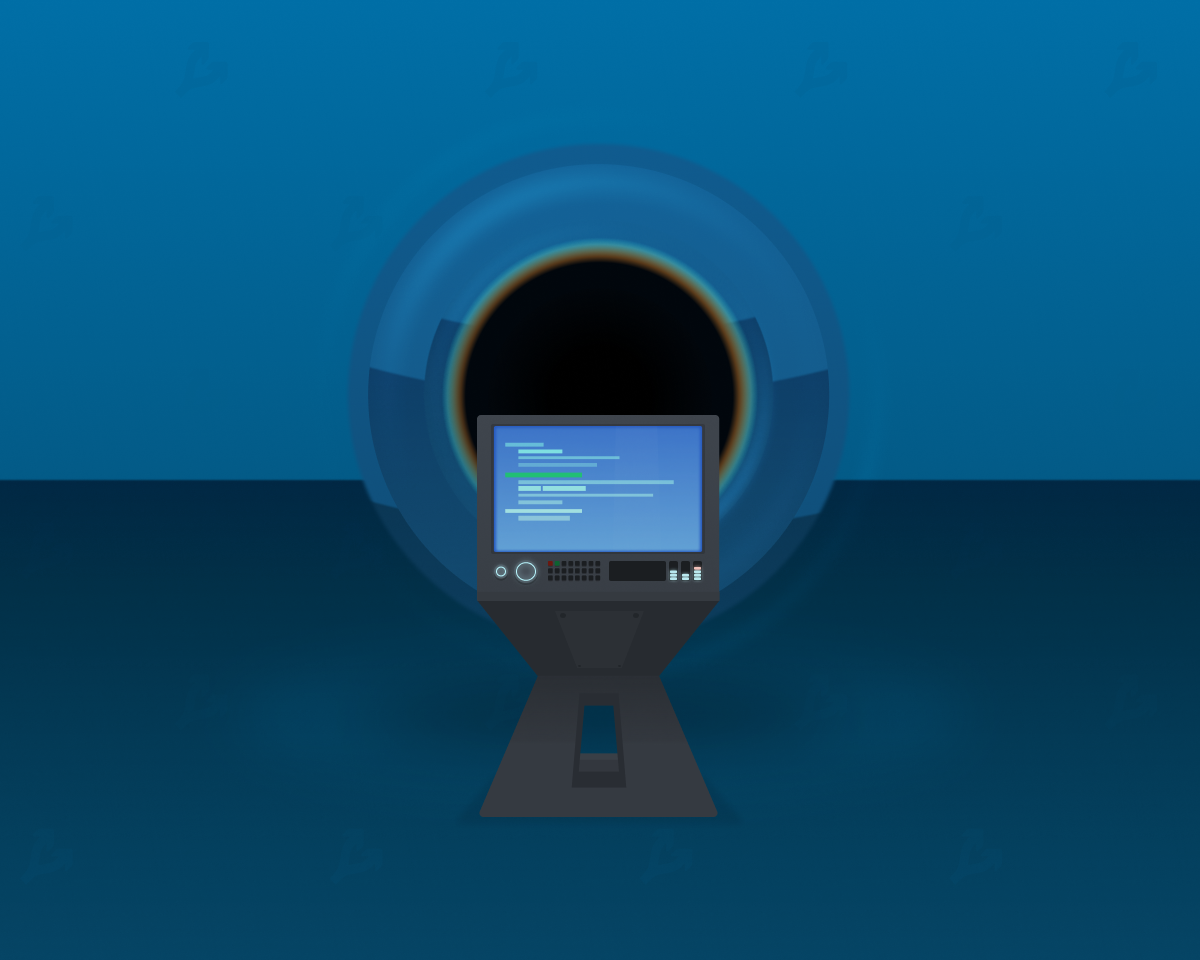
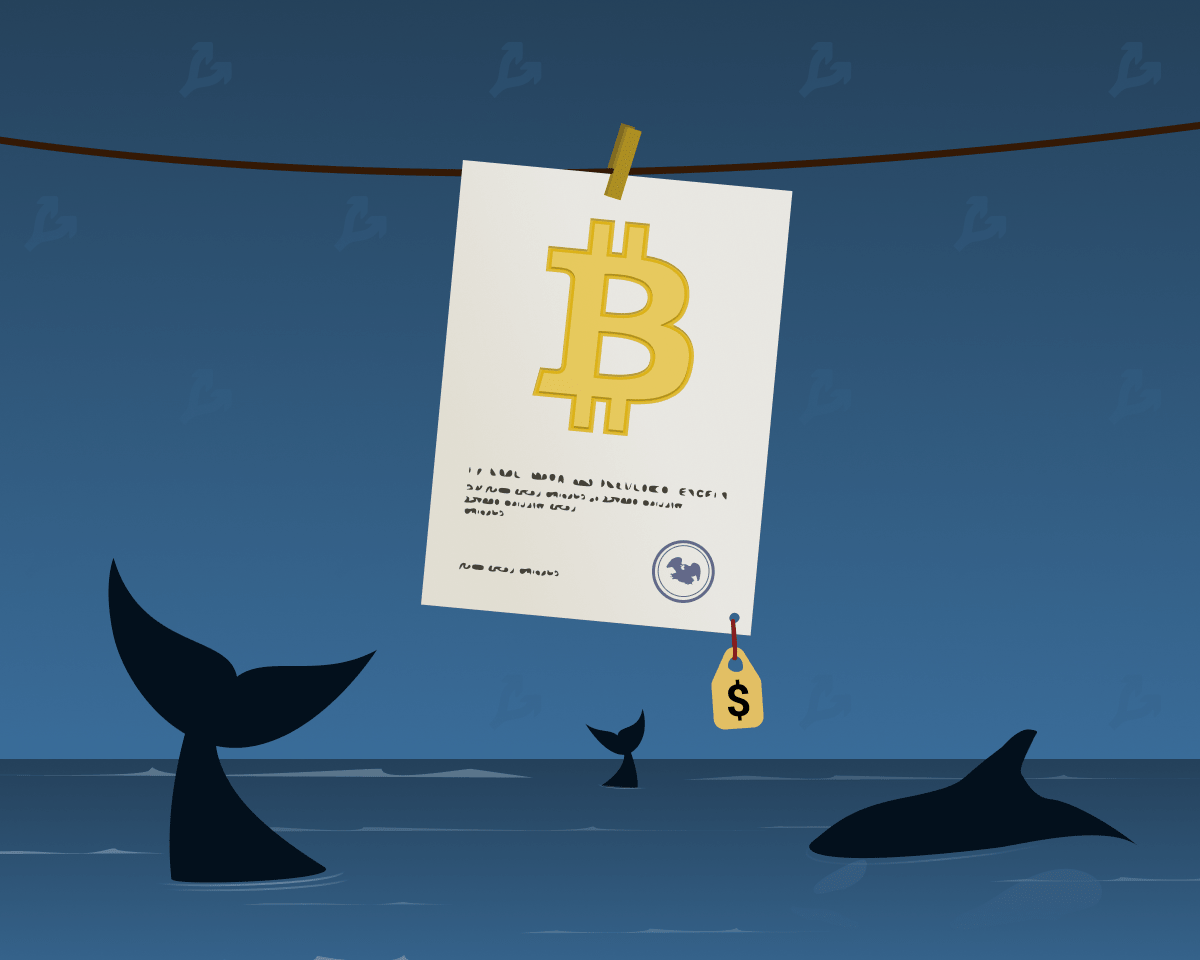




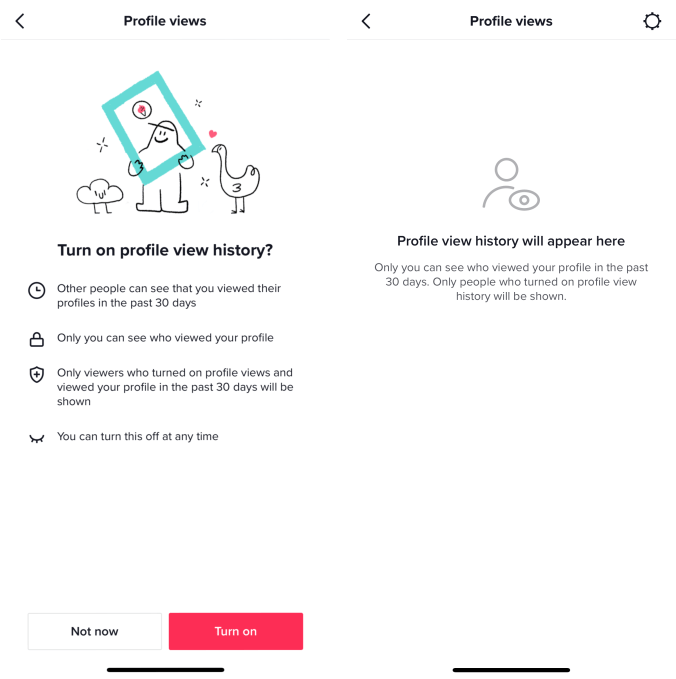


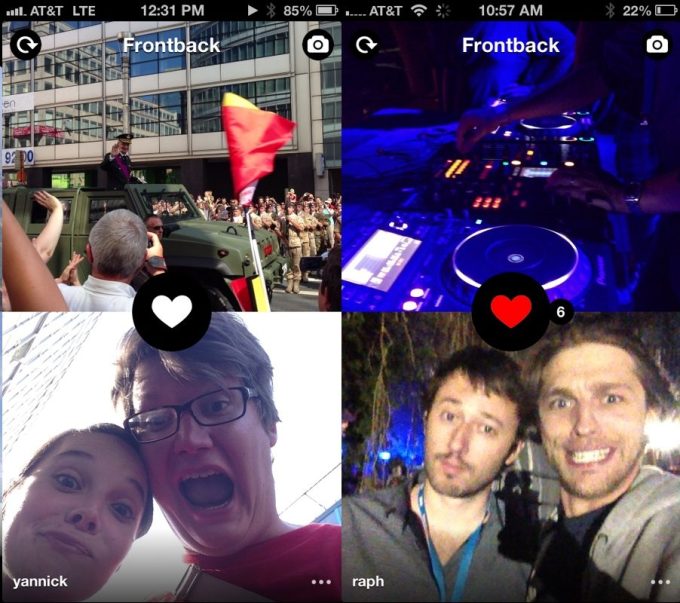
 English (US) ·
English (US) ·