
The post Do You Want to Start Trading Crypto? Create a Tokex Account Now! appeared first on Coinpedia Fintech News
Tokex is a centralized cryptocurrency exchange where you can buy, sell, and trade a wide range of digital assets. This trading platform boasts security, efficiency, multiple features, AML and KYC compliance, and a user-friendly interface. In addition, users can pay through card and wire transfer, access staking pools, crypto loans, and many more services.
- Tokex is a centralized cryptocurrency exchange that allows buying, selling, and trading of crypto.
- Users can access a variety of services such as staking pools (USDT and TKX), crypto loans, and more.
- Users can buy different types of crypto and pay for them through card or wire transfer.
- While mastering crypto trading may take time, using a reliable platform like Tokex can make trading easier.
Trading Crypto on Tokex
Here’s a step-by-step guide on how to start trading on Tokex.
Step 1: Sign up for an account
The first thing you’ll need to do is create an account on Tokex. To do this, visit the Tokex website and click on the “Sign Up” button. You’ll be prompted to enter your email address and create a password. Make sure to use a strong, unique password that you don’t use for any other accounts.
Step 2: Verify your account
After you’ve created your account, you’ll need to verify it. This is a standard process on most exchanges, and it’s designed to protect both you and Tokex from fraud and other security threats. To verify your account, you’ll need to provide some personal information, including your name, address, and date of birth. You may also need to provide a government-issued ID or passport to complete the verification process.
Step 3: Deposit funds
Once your account is verified, you’ll need to deposit funds before you can start trading. Tokex supports a variety of payment methods, including bank transfers, credit and debit cards, or deposit your cryptocurrency from other wallets and exchanges.
Buy Crypto with Debit or Credit Card
Step 4: Choose your trading pair
Now that you have funds in your account, it’s time to start trading! Tokex offers a wide range of trading pairs, which are the currencies that you can trade with each other. For example, if you want to trade Bitcoin, you might choose a trading pair like TKX/USDT (Tokex / Tether) or BTC/USDT (Bitcoin to Tether). Simply select the trading pair you want to trade and then enter the amount you want to buy or sell.
Step 5: Place your order
Once you’ve chosen your trading pair and entered the amount you want to trade, it’s time to place your order. Tokex offers two types of orders: market orders and limit orders. Market orders are executed immediately at the best available price. If you want to buy or sell your chosen currency as quickly as possible, a market order is probably your best bet.
Limit orders, on the other hand, allow you to set a specific price at which you want to buy or sell. For example, if you think the price of Bitcoin is going to go up in the near future, you might set a limit order to buy Bitcoin at a lower price than it’s currently trading for. This way, you can lock in your profits if the price does indeed go up.
Step 6: Track your trades and manage your portfolio
Once you’ve placed your order, you can track your trades and manage your portfolio through the Tokex dashboard. The dashboard provides a variety of tools and resources to help you make informed trades, including charts, market data, and real-time updates.
Practice Makes Earnings
Cryptocurrency is volatile in nature, making trading digital assets tricky and unpredictable. Making a buck from crypto trading requires a lot of practice, research, patience, and a reliable crypto trading exchange. With a little bit of knowledge and practice, you can start building your cryptocurrency portfolio on Tokex in no time.
| Disclaimer: This is a sponsored post. Coinpedia does not endorse or is responsible for any content, accuracy, quality, advertising, products, or other materials on this page. Readers should do their own research before taking any actions related to the company. |

 2 years ago
112
2 years ago
112




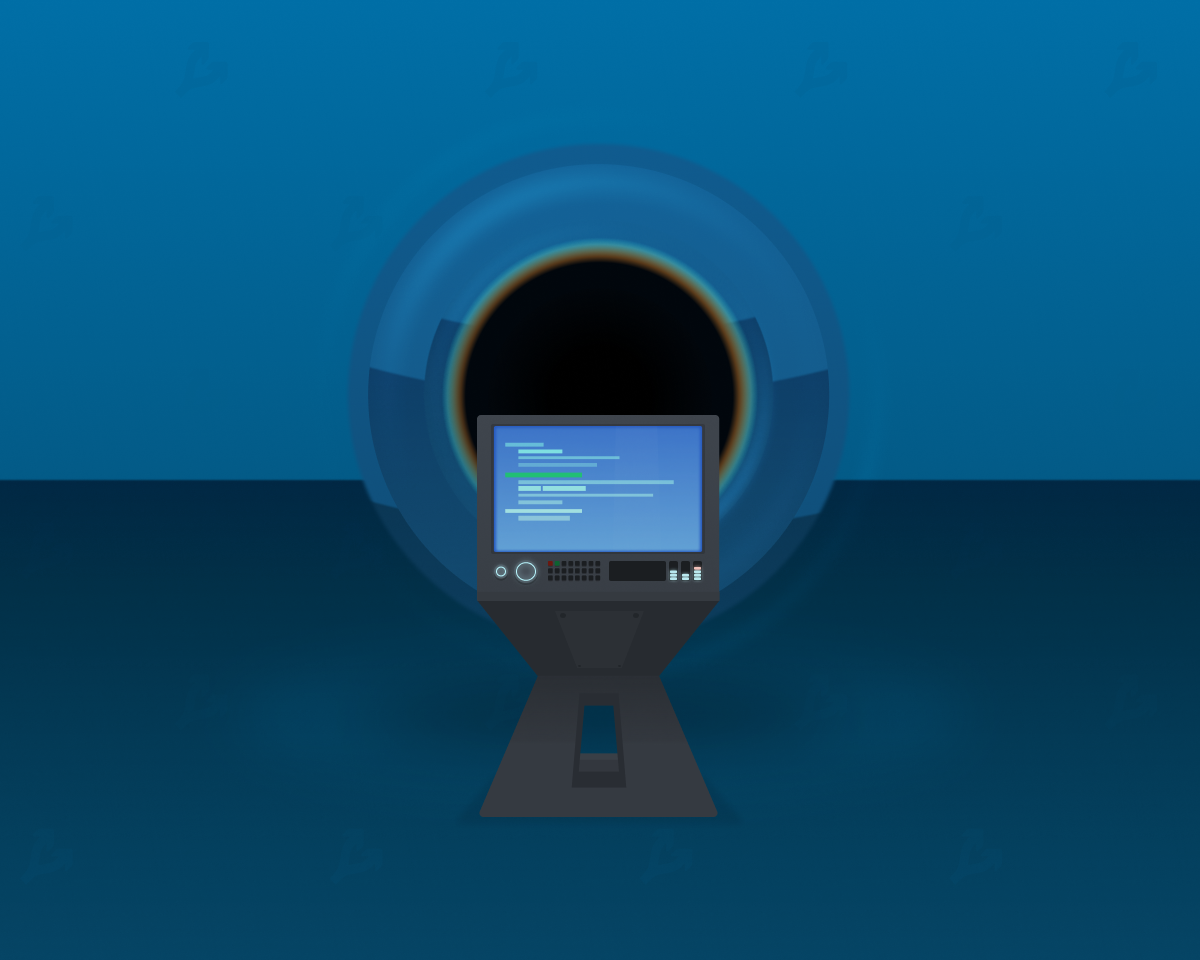
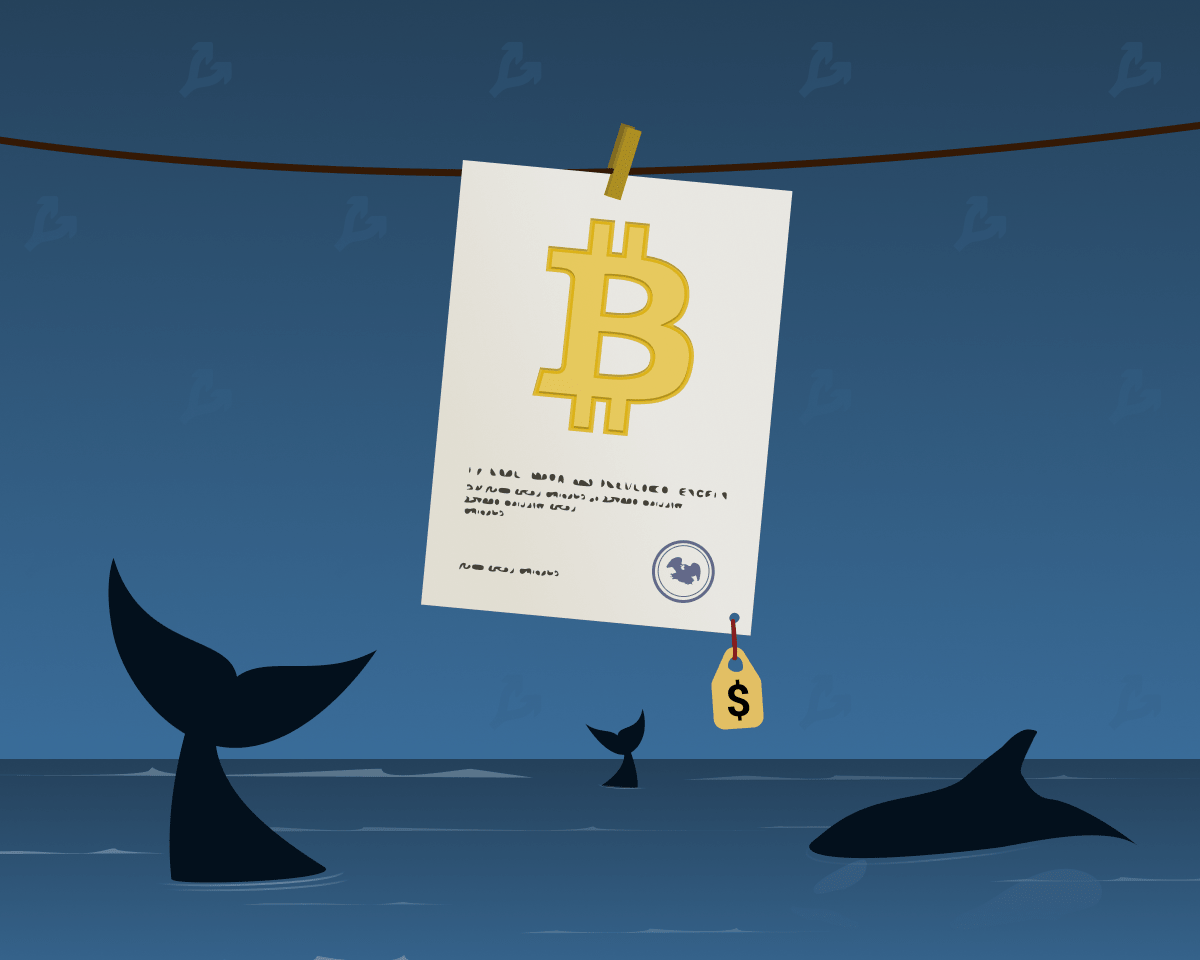





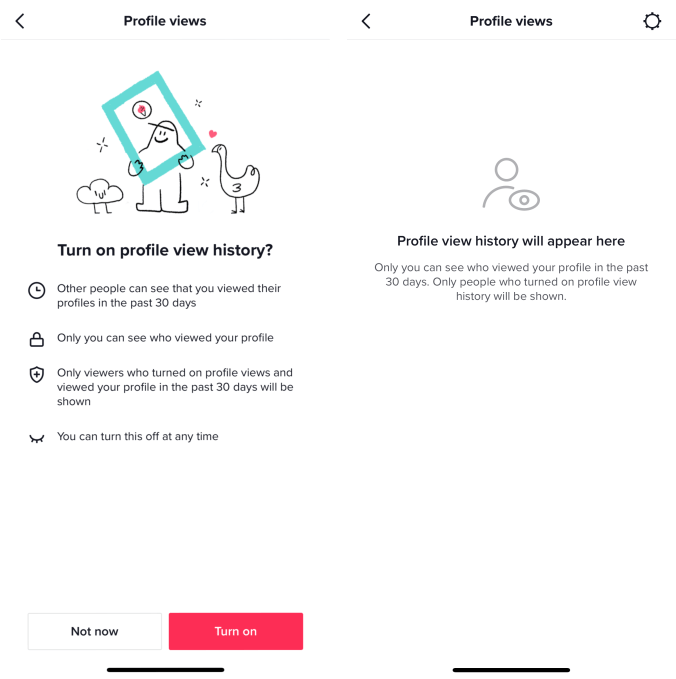

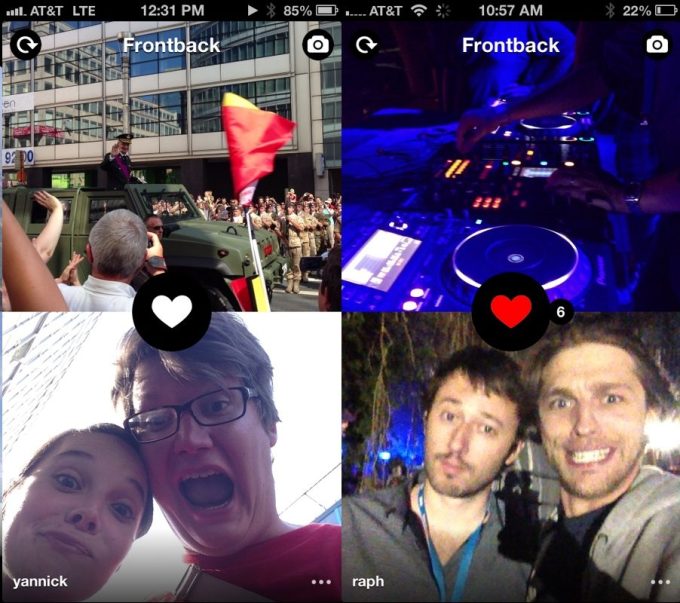
 English (US) ·
English (US) ·