
With Messenger, we’ve made it simple to connect with the people who matter in your life, whether that means sending Reels to friends or video calling loved ones. Around the world, people collectively spend over 7 billion minutes on calls across Facebook and Messenger every day, and we’re constantly working on new ways to enhance the experience.
That’s why today, we’re announcing new Messenger Calling features, many of which are some of our most requested. Now, calling is easier, more reliable and more fun.
AI Backgrounds in Video Calling
In September, we announced new ways to personalize Messenger chat themes with unique, AI-generated images from Meta AI. Soon, you’ll be able to use AI backgrounds in Messenger video calls to reflect how you’re feeling or just add a little excitement to your call.
Click to view slideshow.To start creating your personalized AI background, tap on the effects icon in the sidebar of your next video call and select “Backgrounds.”
HD Video Calls and Noise Suppression
We’re introducing HD video calls, background noise suppression and voice isolation to help you make clearer, higher-quality calls directly from Messenger. Talking digitally will feel more than ever like being in a room together.
Click to view slideshow.HD will be enabled by default for video calls made on WiFi. To enable HD for video calls on cellular data, go to your call settings and turn on “Mobile data for HD video.”
Background noise suppression and voice isolation can be enabled via call settings in Messenger.
Audio and Video Messages
Messenger Calling is becoming more and more like a fully outfitted phone, plus some extra features. Now, you can leave audio or video voice messages when your friends can’t pick up.
Click to view slideshow.Tap the “Record message” button to leave an audio message for unanswered audio calls or a video message for unanswered video calls.
Hands-Free Calling and Messaging
When your hands are full or your phone is out of reach, you can now ask Siri to help you make your calls and messages wherever you are. Try something like: “Hey Siri, send a message to Cassandra on Messenger” and then dictate what that message will be.

The post Introducing AI Backgrounds, Noise Suppression and More for Messenger Calling appeared first on Meta.





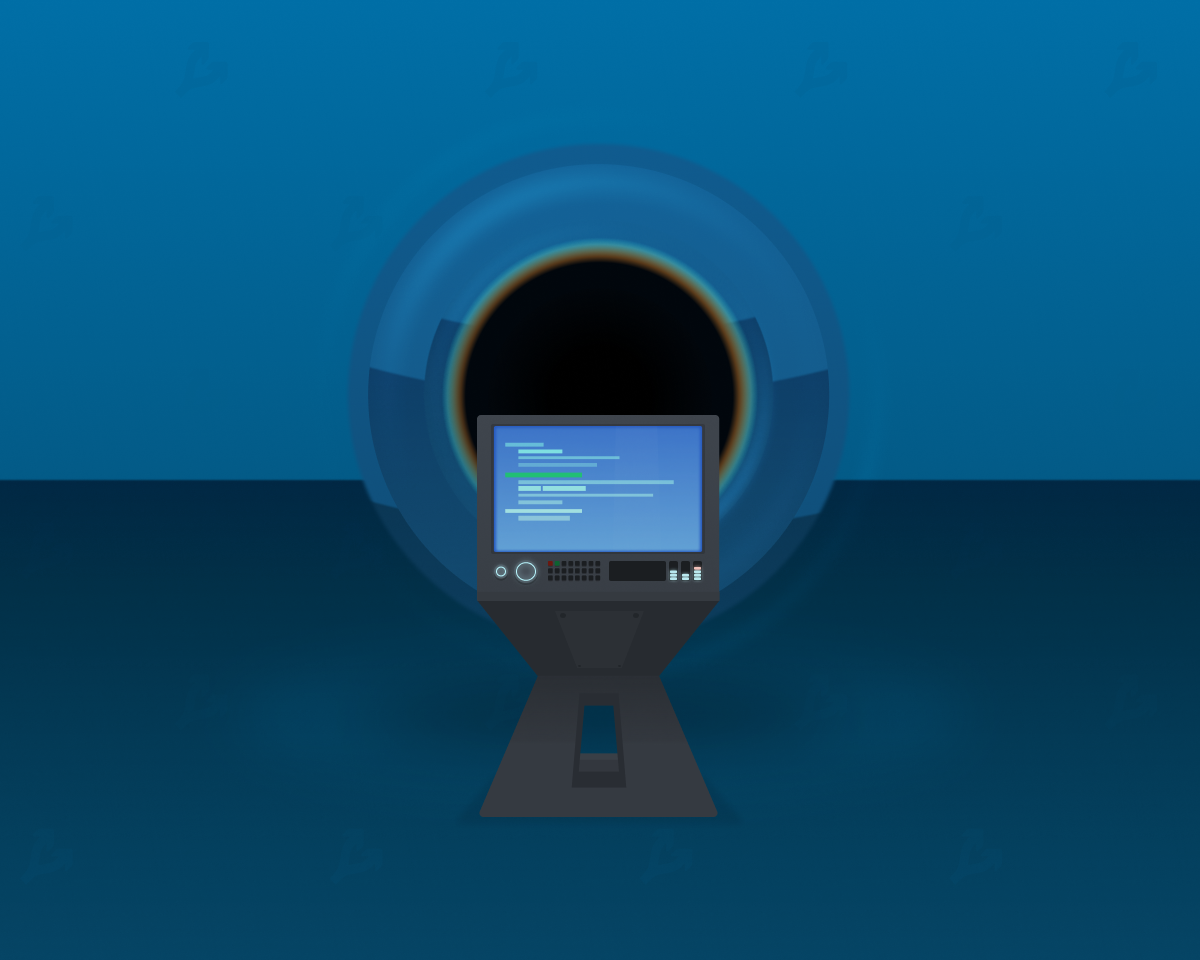
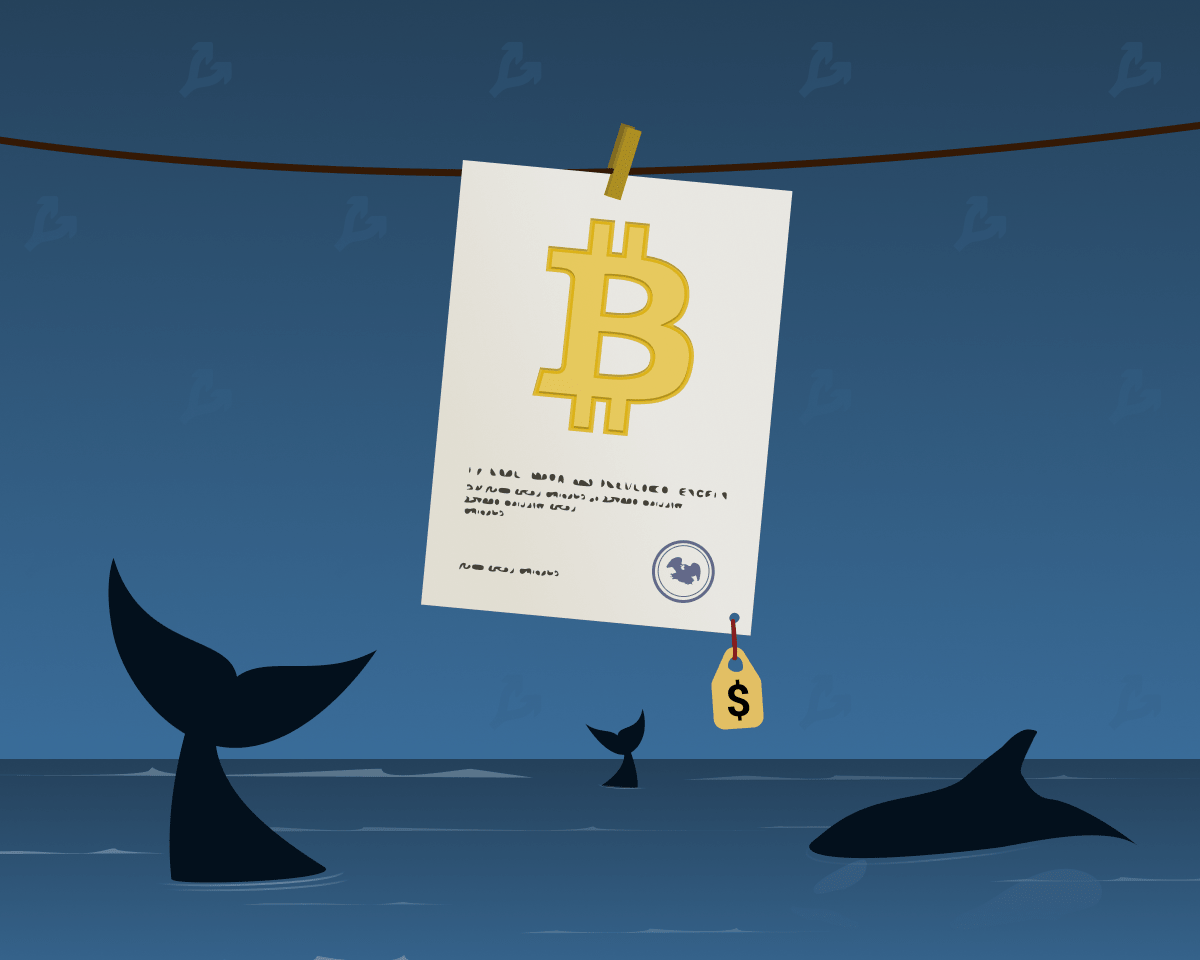





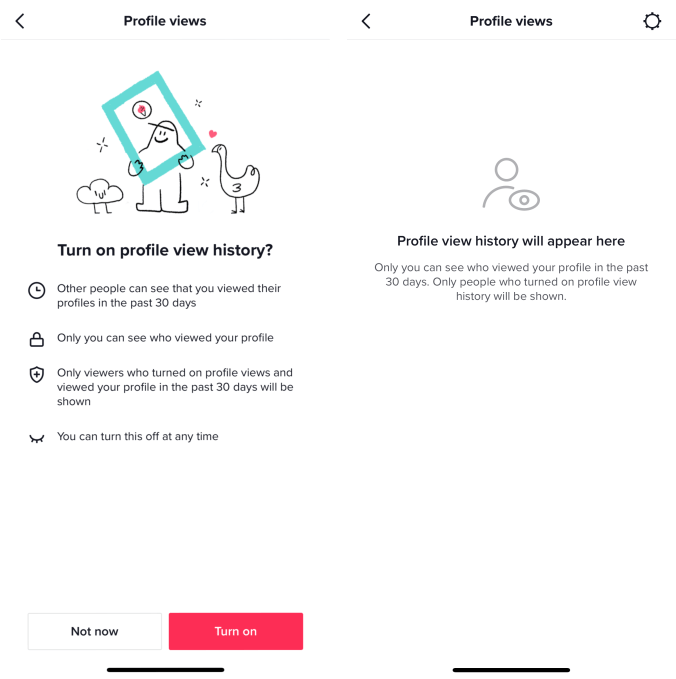

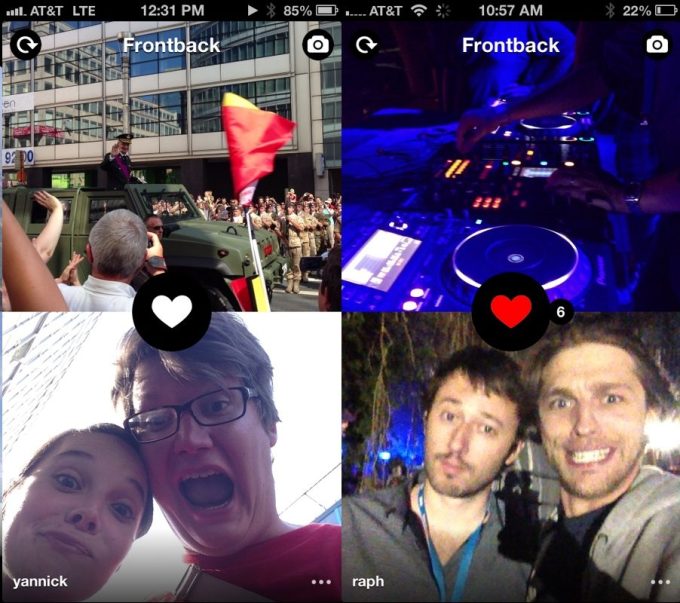
 English (US) ·
English (US) ·