Are you thinking about getting a mechanical keyboard and asked a friend which one to get? Chances are, they said: get a Keychron. It’s basically a meme at this point. After making its name with affordable mechanical keyboards (with a bit of a focus for Mac users) — the company now has something on offer for every budget and in virtually every layout, ranging from the 40% Q9 to the 100% Q6 — and everything in-between. And while the Q-line gets a lot of press, the more affordable pre-built K and V lines go after the non-enthusiast market.
At this point, Keychron has so much of the potential market covered, it’s now starting to offer some more exotic layouts. The latest of these is the Q10, a 75% Alice board with a few twists. It’s probably no surprise that it, too, is an easy recommendation for anybody who is looking for this kind of board.
As a 75% board, the hefty Q10 (it comes in at just under five pounds), with its full aluminum body, offers function keys, number row and dedicated insert, delete, page up/down and home keys. As you would expect from a modern keyboard, there are hot-swap sockets so you can easily try new switches and there is a knob on the left side. And because there’s a bit of extra room here, Keychron added five macro buttons under the knob as well that you can map to anything you’d like, using what has now become the industry-standard VIA app. Like most modern keyboards, it’ll happily work with your Mac or Windows machine, but there’s no wireless option here (that’s coming to Keychron’s Q line soon, though, starting with the upcoming Q1 Pro). Oh, and there’s per-key RGB, too, if that’s your thing.
This is, of course, a board with an Alice layout — that is, the keys are not in a straight line but the left and right half are slightly angled, which some would claim makes for a more ergonomic typing experience. I don’t know about the ergonomics, especially since the keyboard doesn’t tent like something like an ErgoDox EZ would, but at its core, it’s not all that different from some of the more popular ergonomic keyboards from the likes of Microsoft. It’s quite easy to get used to, even for touch-typists, and quite comfortable to type on.
Otherwise, Keychron is going with its standard setup here: gasket mount for a bit of flex and silicon gaskets between the top and bottom cases to reduce ping and other noise. I never quite find that I notice the gasket mounting in daily use, because you really have to hammer on your keys to get any of that bounce you may have seen in YouTube videos, but then I switch to an older keyboard with a tray mount and notice how hard that feels. Your mileage may vary here, of course. At this point, gasket mounts are the industry standard, it seems, but I do look forward to some innovation here.
If all of this sounds familiar, then… yeah… basically everything I said in my review of Keychron’s other — but smaller — Alice-style board, the Q8, still applies here, too. Keychron had some early missteps with its Q1 but to the company’s credit, the team quickly learned from that and the community’s feedback. You can modify this keyboard to your heart’s content, but you don’t have to. Sure, you can improve the stabilizers by lubing them yourself (time to break out that dielectric grease), but the pre-lubed ones are good enough, especially because there’s no large rattling space bar to contend with here anyway.
One nice thing Keychron is doing now with its latest board is pre-modding it. One popular trick among enthusiasts is the tape mod, for example, which involves sticking some painters’ tape at the bottom of the PCB to absorb some of the higher-pitched frequencies as you type. On its new boards, Keychron already applies tape to the bottom of the PCB itself. I think the board could still benefit from some thicker foam at the bottom of the case (but there isn’t a lot of room there, so I haven’t tried yet).
Keychron also uses Gateron G Pro switches, which come pre-lubed (as you can see, there’s a lot of lubing going on in the mechanical keyboard world). And while I continue to hope that Keychron will offer more options than just the linear Red, tactile Brown and clicky Blue switches (yellow would be nice, Keychron…), those are competent options.
My review unit came with brown switches, which some people like, but I find to fall into the uncanny valley between tactile and linear. They just aren’t all that tactile, yet also not quite linear. I prefer linear switches, but if I use a tactile switch, I want to feel that tactile bump as I press down. I had a set of pre-lubed three-pin Gateron CAP Golden Brown switches lying around here (as one does), which are a bit more tactile and made me enjoy the keyboard quite a bit more. They also have a slightly lower pitch than the standard Geteron brown switches.
Keychron’s default keycaps, which come with the pre-built board, are fine. They are double-shot PBT keycaps in the OSA profile. That profile is higher and rounder than you may be used to from Cherry keycaps, but that’s easy enough to get used to. Keychron does make a nice set of $40 Cherry-style keycaps, though, which I prefer, both in terms of profile and sound. Maybe one day, Keychron will offer that as an option.
As usual, the company offers its keyboard as a bare-bones kit. That will set you back $195 plus shipping. That’s also the only way to get the dark purple colorway. Fully assembled, with switches and keycaps (stabilizers are included in both versions), you pay $215 plus shipping. Personally, I’d pay the extra $20 and get a set of switches and keycaps to try, but if you already know your preferences and have boxes full of keycaps just waiting to be used, then the bare-bones is probably the way to go (just make sure your own set supports Alice layouts, with their unusual double spacebars).
Keychron doesn’t really have a lot of competition in this space right now; 75% Alice-style boards are a bit of a rarity, though there is the Feker Alice 75 from the Epomaker group, with similar specs, but a $329 price tag (which includes keycaps but not switches). One advantage here is that it includes Bluetooth support. There aren’t a lot of other in-stock options available, though you may find some 75% Alice group buys every now and then and maybe KBDfans will bring back its Mountain Ergo at some point (but that was well over $450 for the bare-bones kit).
If you want a smaller board, there are a few more options, including Keychron’s aluminum Q8 (which is my daily driver) and the cheaper, non-gasket-mount V8. And like with all Keychron models, a $100 V10 is on its way, too.
Keychron gets it right with its Q10 Alice-style keyboard by Frederic Lardinois originally published on TechCrunch


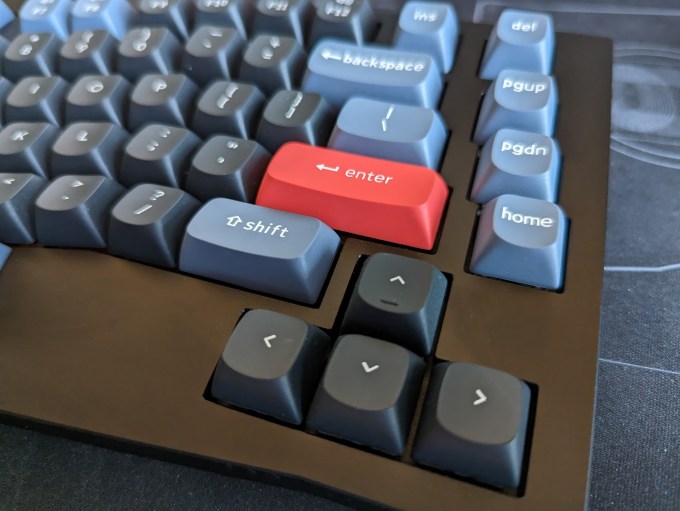
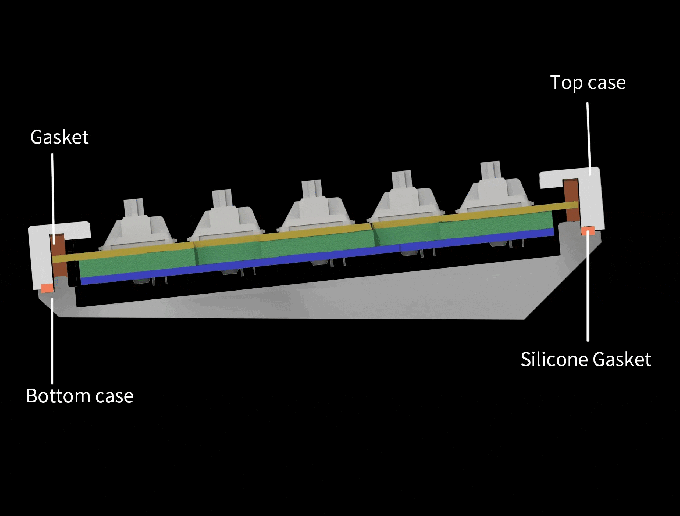

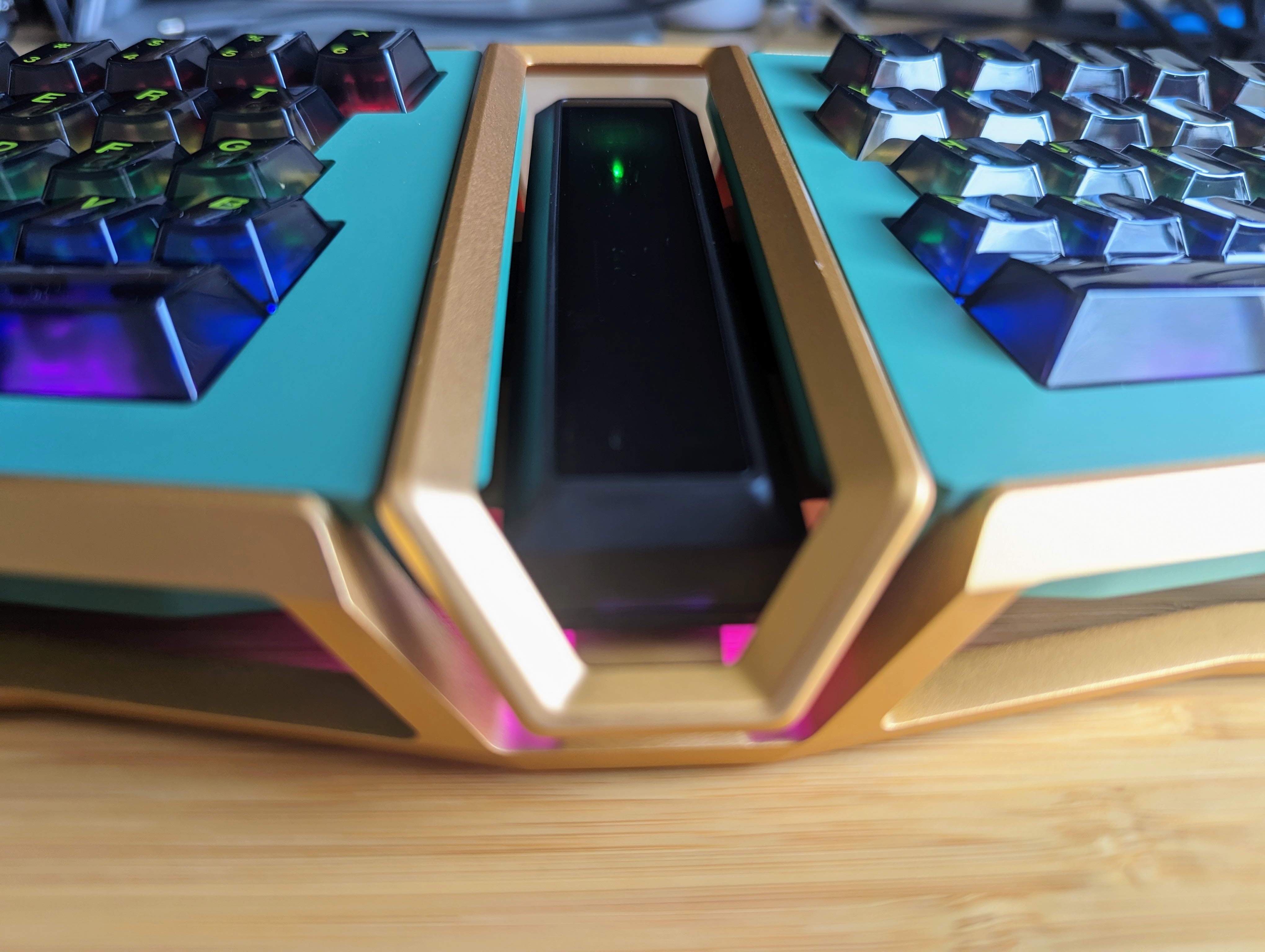
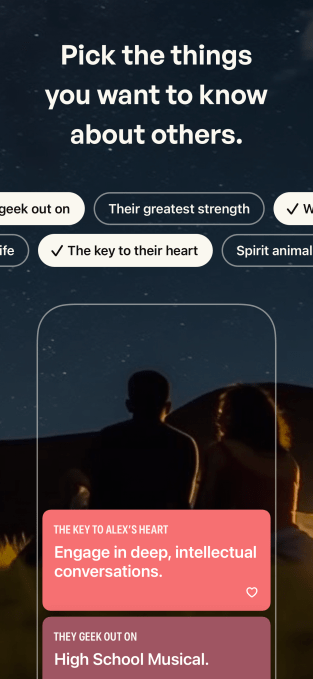
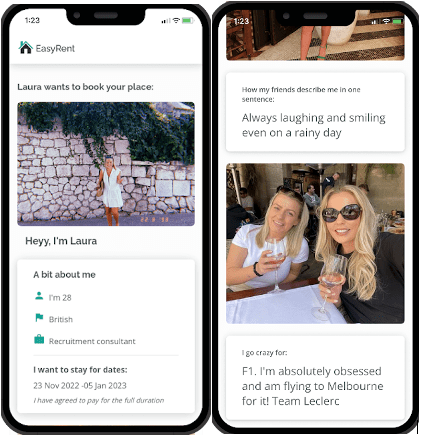
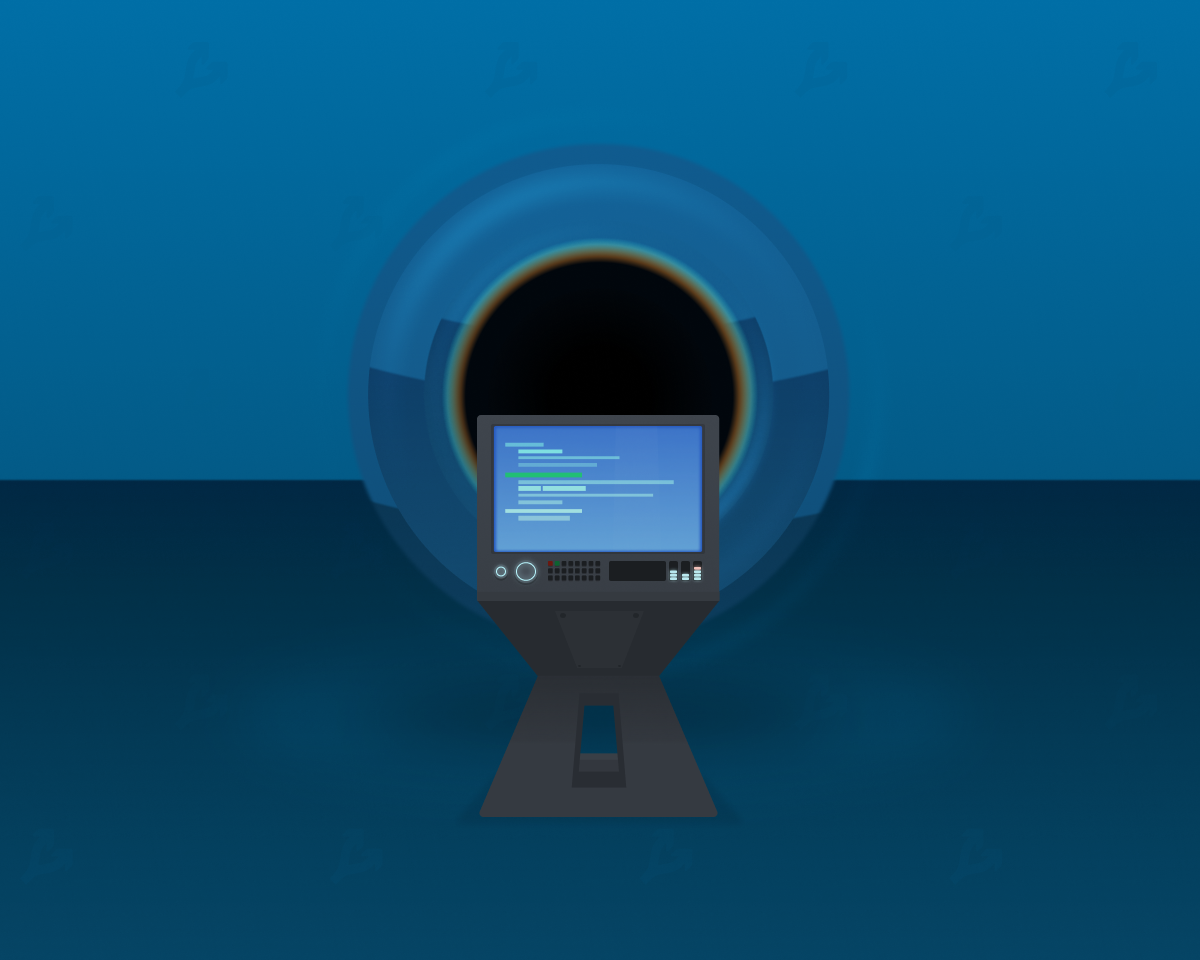
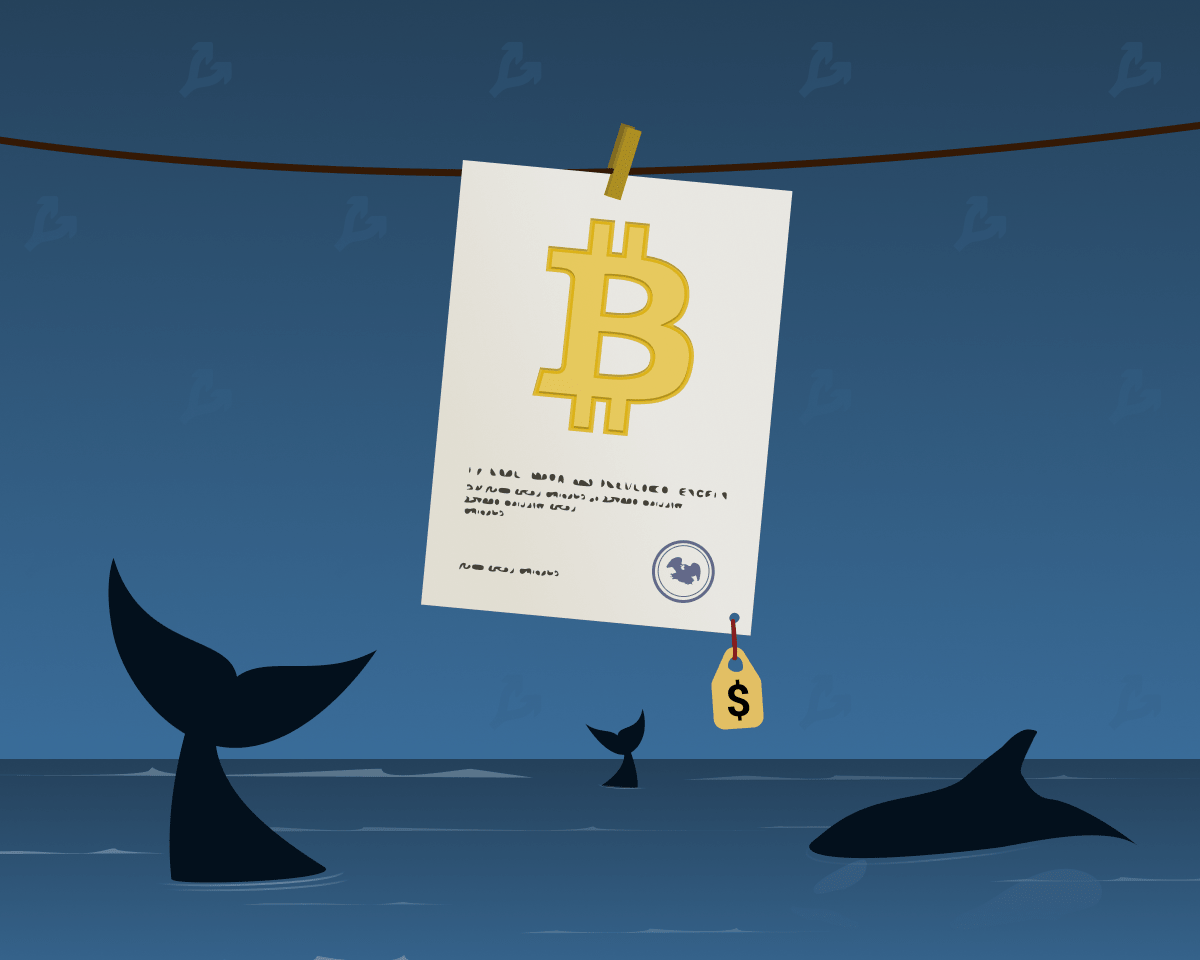





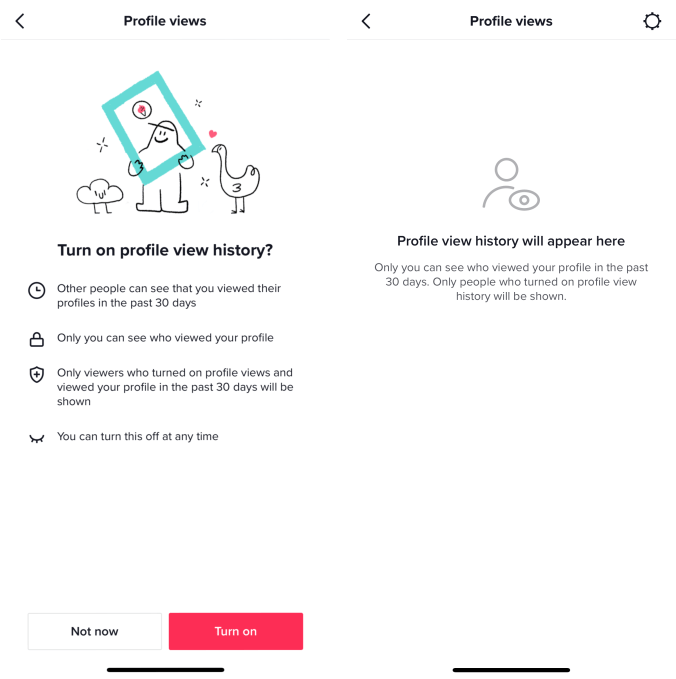

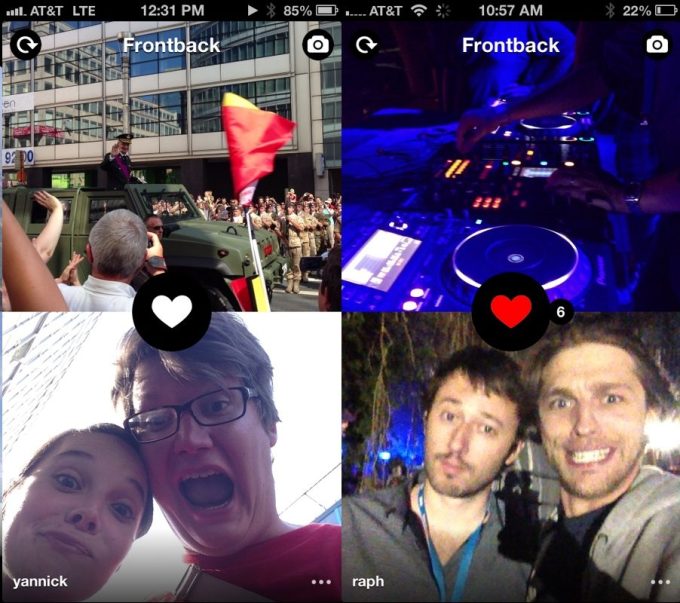
 English (US) ·
English (US) ·