
On Facebook you can discover people, content, and experiences that help you explore and grow in your interests. Reels are becoming an increasingly popular way for people to do just that and also connect with others — in fact, people are re-sharing reels on Facebook more than two billion times every day, doubling over the last six months.
Today, we’re introducing new ways to discover short-form video that’s most relevant to you as well as new controls to help personalize your video experience on Facebook.
Discovering Relevant Reels
As Reels continue to grow on Facebook, we’re making them easier for you to discover across the app, including some updates to how they’re surfaced in Facebook Watch. We’ve added Reels to the main navigation at the top of Facebook Watch to give you quick access to short-form video, making it easier to discover creators, trends, and content that matches your interests. Additionally, when watching videos on Facebook, you’ll now be able to scroll seamlessly between reels and long-form videos.
New Ways to Personalize Reels
Similar to other Facebook personalization tools, we want to give you more control over the reels you see across the app.
- Show more, Show less: We want reels to reflect your interests – to help you explore what you enjoy now, while also helping you discover interests, creators and communities you’ll love going forward. Now, you can inform the types of reels you’ll see more or less of by tapping the three-dot menu at the bottom of the video player and selecting either Show More or Show Less. You’ll also begin to see this option below reels as well as videos in your Watch feed. Selecting Show More on a reel will temporarily increase its ranking score and for reels like it. Selecting Show Less will temporarily decrease its ranking score. By capturing your direct feedback, we’re able to make reels ranking smarter and more attuned to your preferences.
- Contextual labels: We’re launching new labels on the Reels video player to explain why you’re seeing certain reels — for example, because a friend of yours liked it.
The post New Ways to Discover and Personalize Facebook Reels appeared first on Meta.

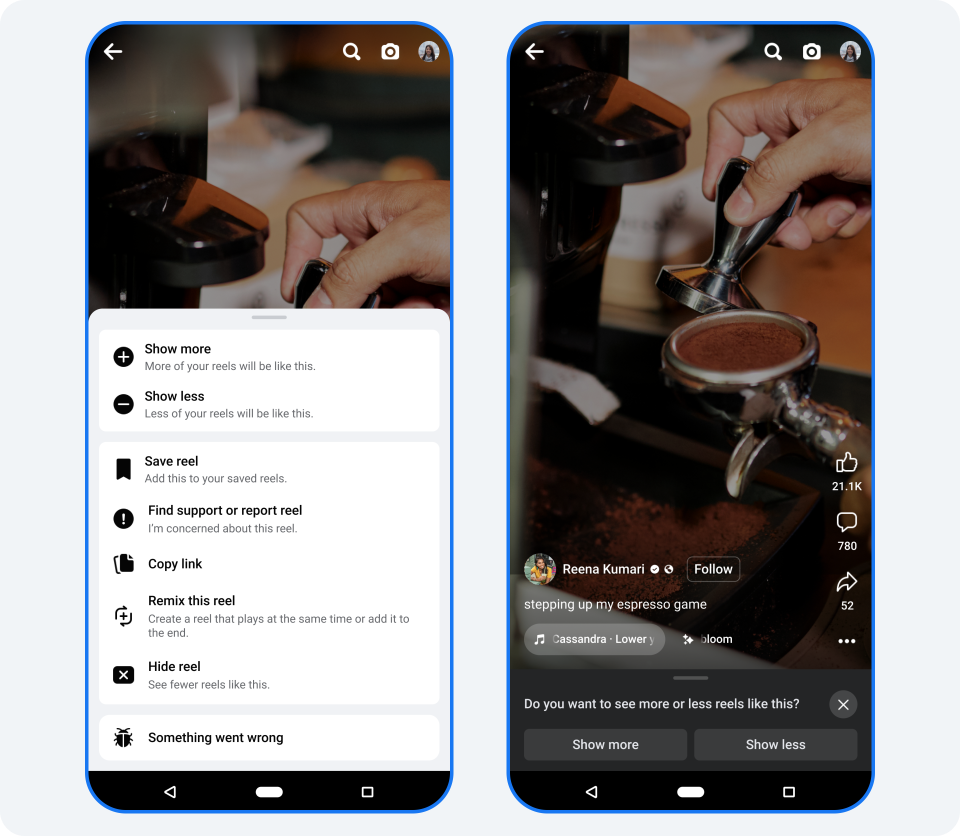




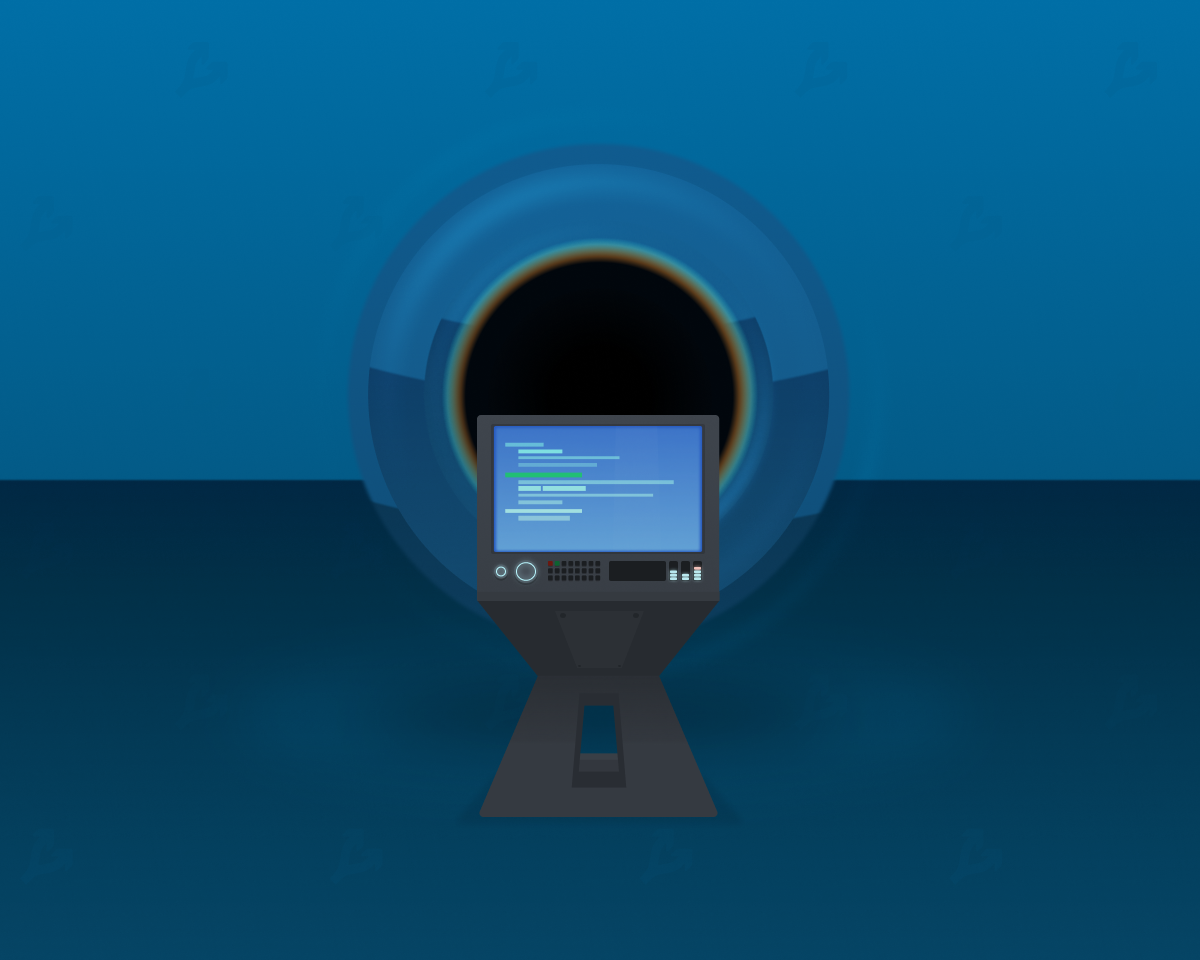
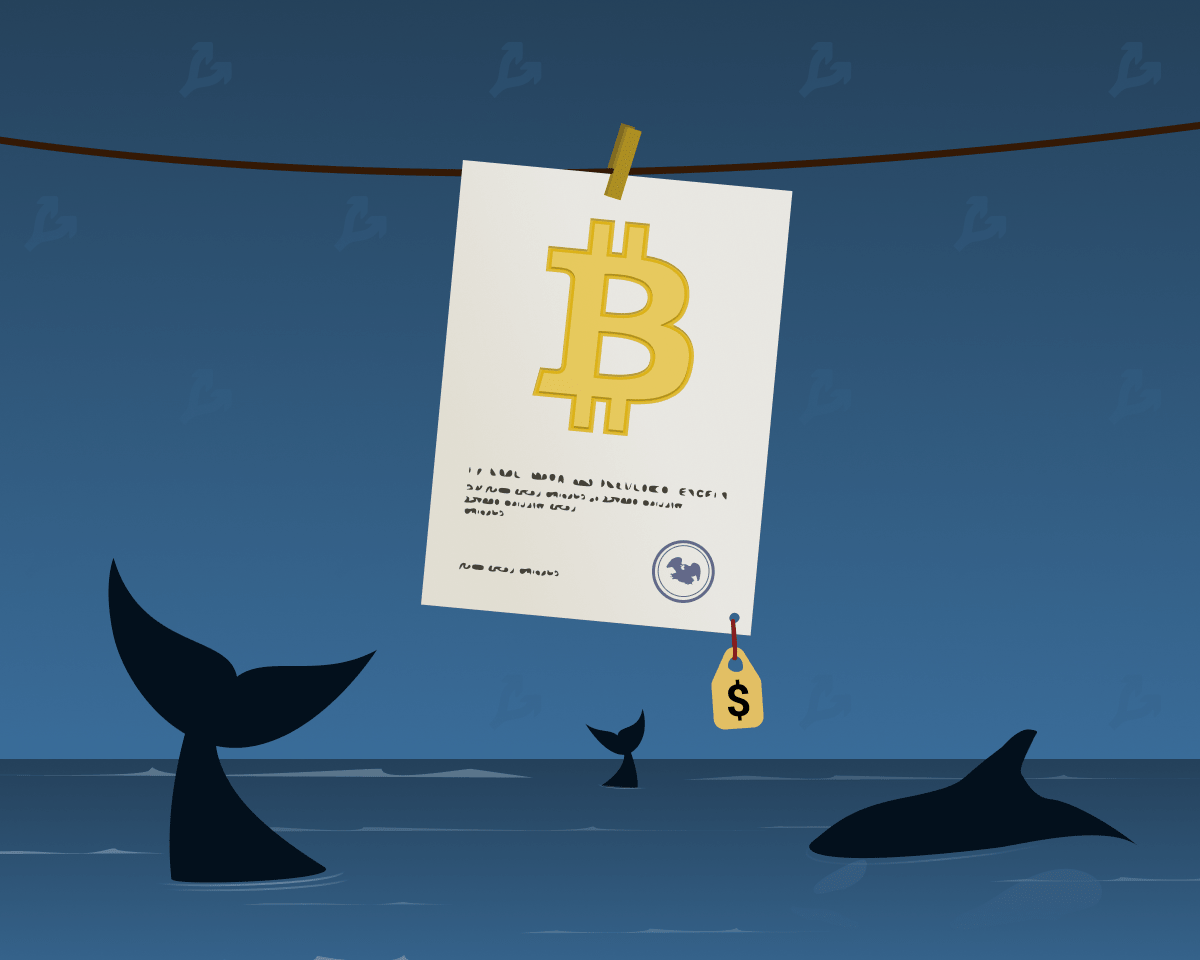





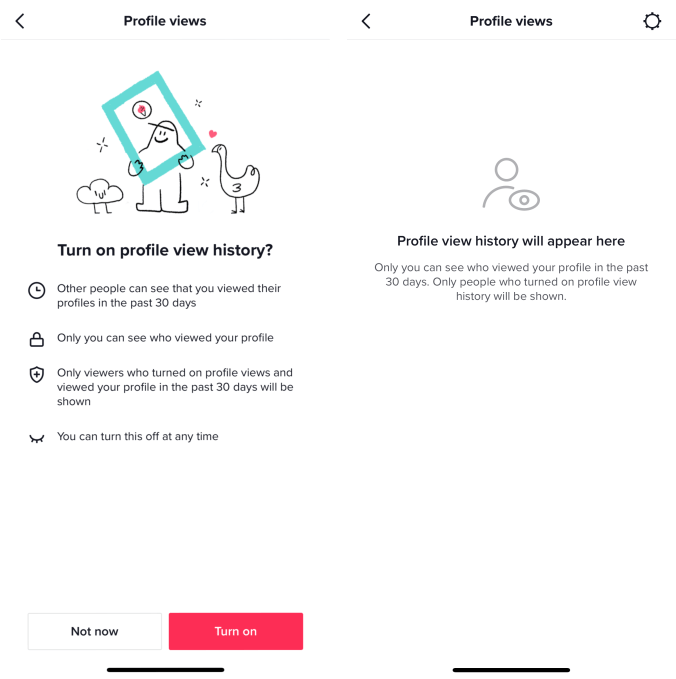

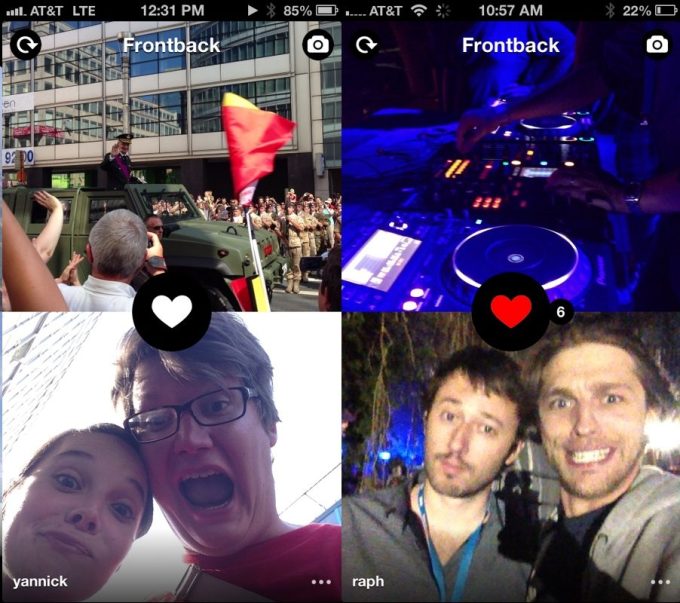
 English (US) ·
English (US) ·