In a bid to remain competitive among the growing number of workplace chat apps out there, Slack today announced the launch of new automation features designed to make workflows more shareable and discoverable. An expansion of the Workflow Builder tool Slack launched last year, the new capabilities allow users to send workflows to other Slack users and leverage “if-then” statements to create more sophisticated flows.
Slack’s increased investment in automation comes as no-code development tools, which let users build apps and pipelines without having to learn programming, grow in popularity. Nearly 60% of all custom apps — including automations — are now built outside the IT department, according to a survey by 451 Research and FileMaker. Of those, 30% are built by employees with either limited or no technical development skills, the survey found.
“The software-as-a-service model has completely changed the way people work, and now companies are running on so many tools and services that the average employee is left to make sense of it all, meaning their day-to-day isn’t slowing down or becoming less noisy,” Slack SVP of product management Steve Wood told me in an email interview. “We believe that low-code and no-code automation is the key to changing that … That’s why we completely rebuilt and re-engineered our platform last year so that everyone has the tools they need — when they need them — to make work simpler and more productive — regardless of their technical experience or coding proficiency. In fact, 80% of those who use Workflow Builder are nontechnical, so it’s really exciting to see that we’re creating a movement of builders across all Slack users.”
In the coming months, Slack users will be able to send workflows as links in channels and direct messages by copying and pasting the corresponding links and sharing them across Slack. Each workflow link will expand with a rich preview, allowing users to run the workflow with a click.
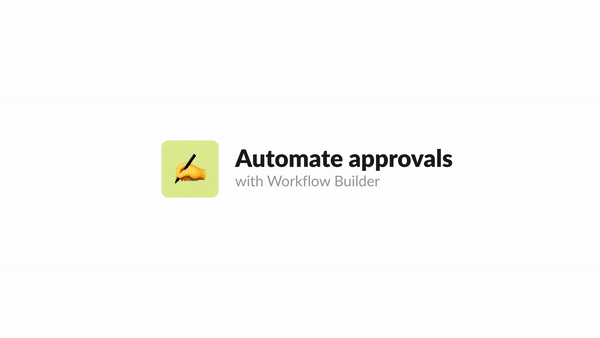
Image Credits: Slack
In more significant news, early next year, Workflow Builder will gain support for conditional logic, or if-then statements that send users down different paths based on how they respond to a workflow. For example, in a workflow designed for expense reporting, a Slack user could build in conditional logic to allow a manager to click “approve” or “deny” buttons that trigger messages to the report’s submitter. Previously, this sort of action would’ve required creating multiple workflows.
Also early next year, Slack will expand its library of Workflow Builder steps with tasks like automatically creating channels and alerting users once they start a workflow and providing integrations for additional third-party apps and tools. More will be revealed at Salesforce’s Dreamforce conference in late September, Wood said.
“Our goal is that Slack really begins to work for you and supercharges your productivity, and our platform is the transformative piece in doing that. Workflow Builder is at the center of it all, and these features are the next natural piece in how we’re drastically removing the friction to automate, so users can have more impact in Slack,” Wood said. “Looking more broadly, employees today are under more pressure than ever to get work done and businesses too are under pressure to control costs, so we have an exciting opportunity to apply automation in a way that improves efficiency and productivity while making work more pleasant and productive for everyone.”
I took the opportunity with Wood to chat about Slack’s general trajectory over a year into the acquisition. Revenue, he asserted, is strong — Slack brought in $381 million in Q2 2022 as the number of customers spending more than $100,000 grew by over 40% year over year. And Salesforce remains committed to more closely aligning the platform with its broader portfolio, he said.
“We’re working to bring Slack even closer to every Salesforce cloud product. Workflow Builder is one of the key functionalities Slack offers to power integrations across Salesforce’s Customer 360. For example, anyone who uses Salesforce can use Workflow Builder to create and customize workflows that flag and distribute leads or generate proposals or contracts,” Wood said. “These features are bringing the power of Slack automation closer to the Salesforce ecosystem to create even more value for customers to thrive in today’s work environment.”
Certainly, it’s not difficult to imagine how Workflow Builder could expand across Salesforce’s cloud offerings in the future. In tandem with the recently launched Salesforce Platform for Slack, the low-code software development toolkit for Salesforce developers to build custom Slack apps, Salesforce indeed appears to be making inroads toward properly marrying Slack with its broader, sprawling product family.


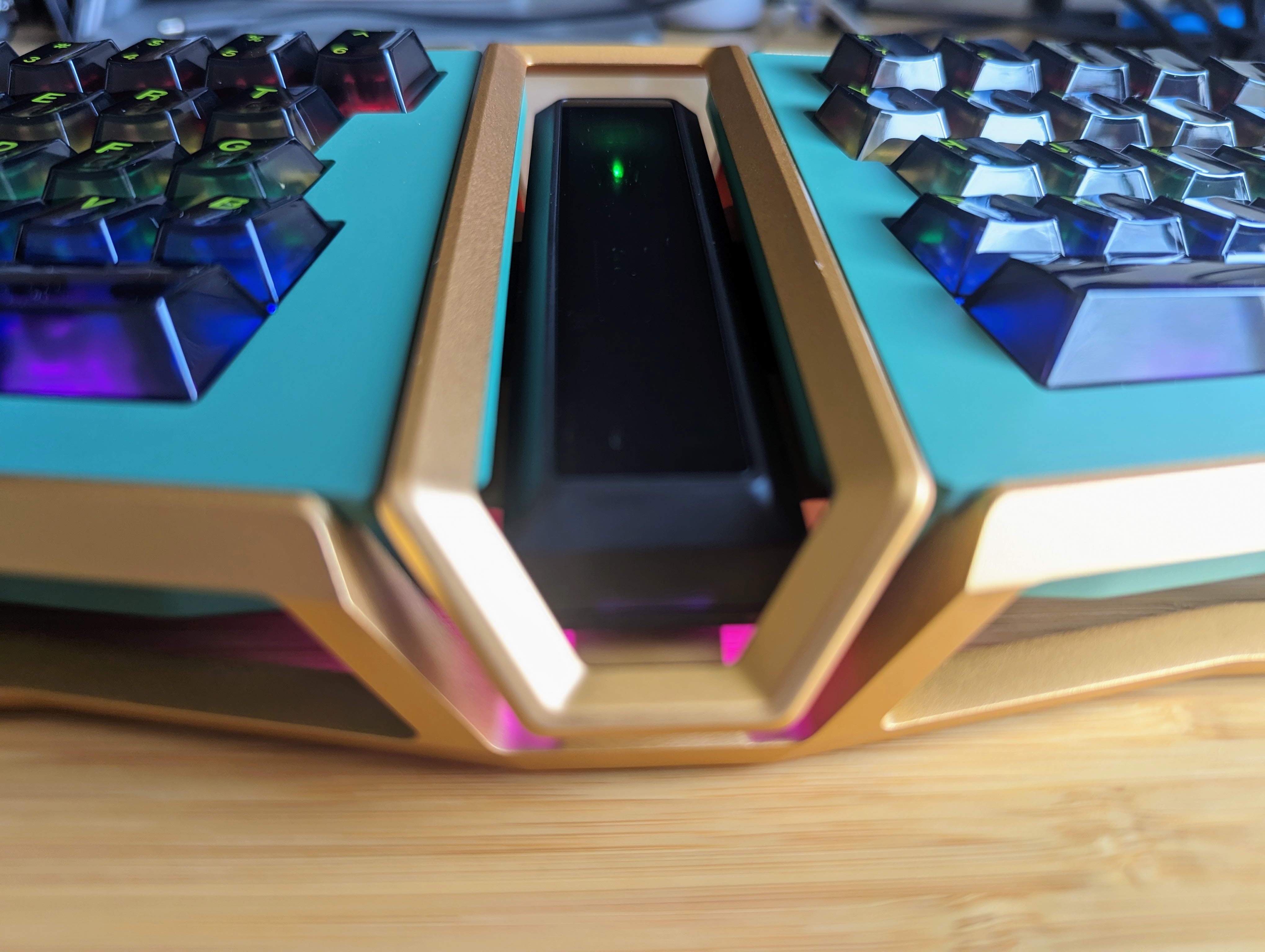
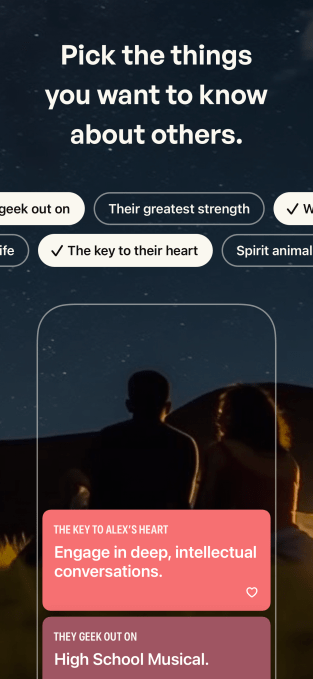
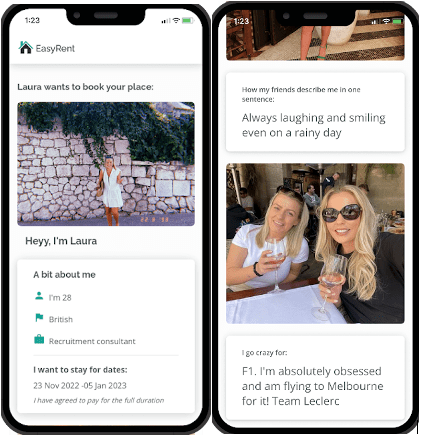
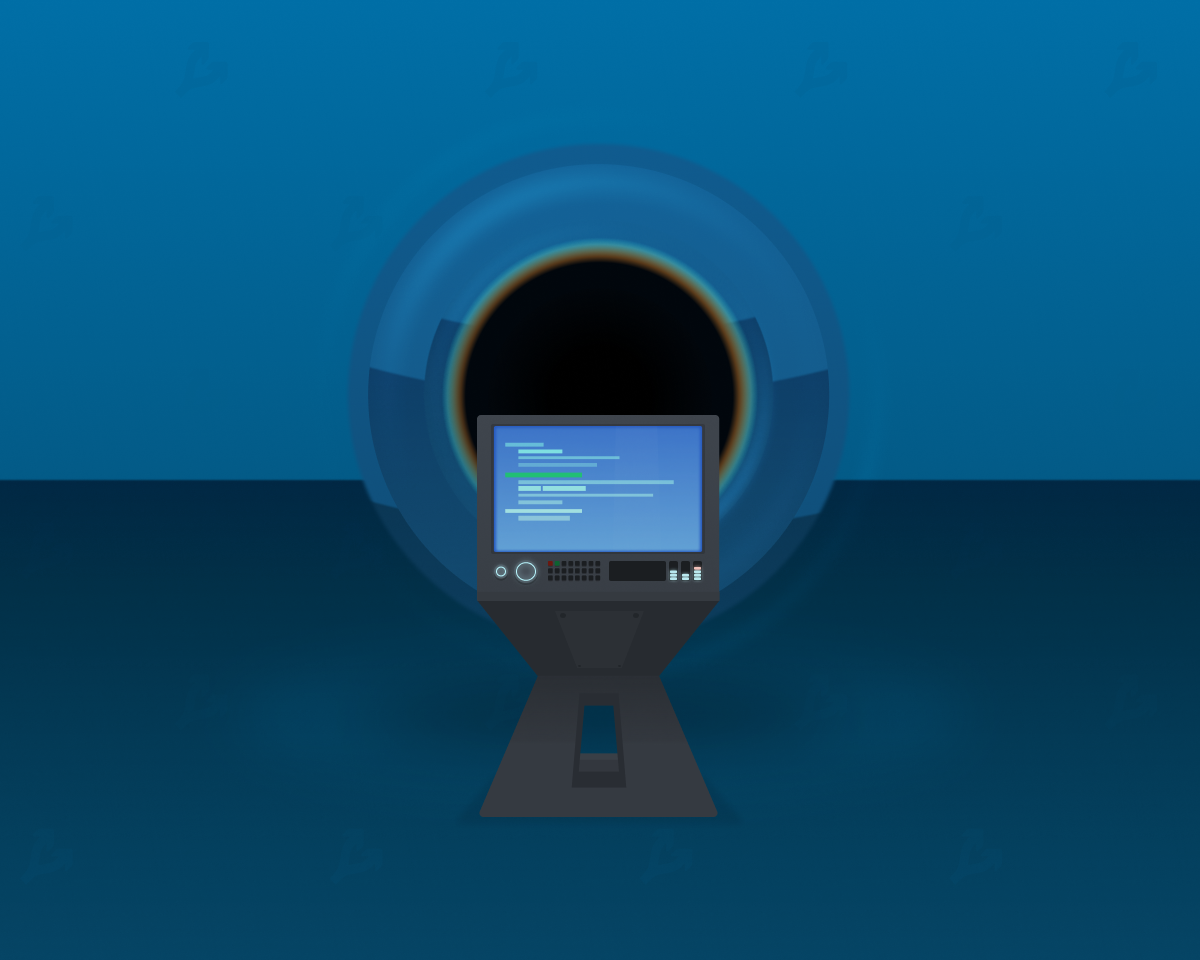
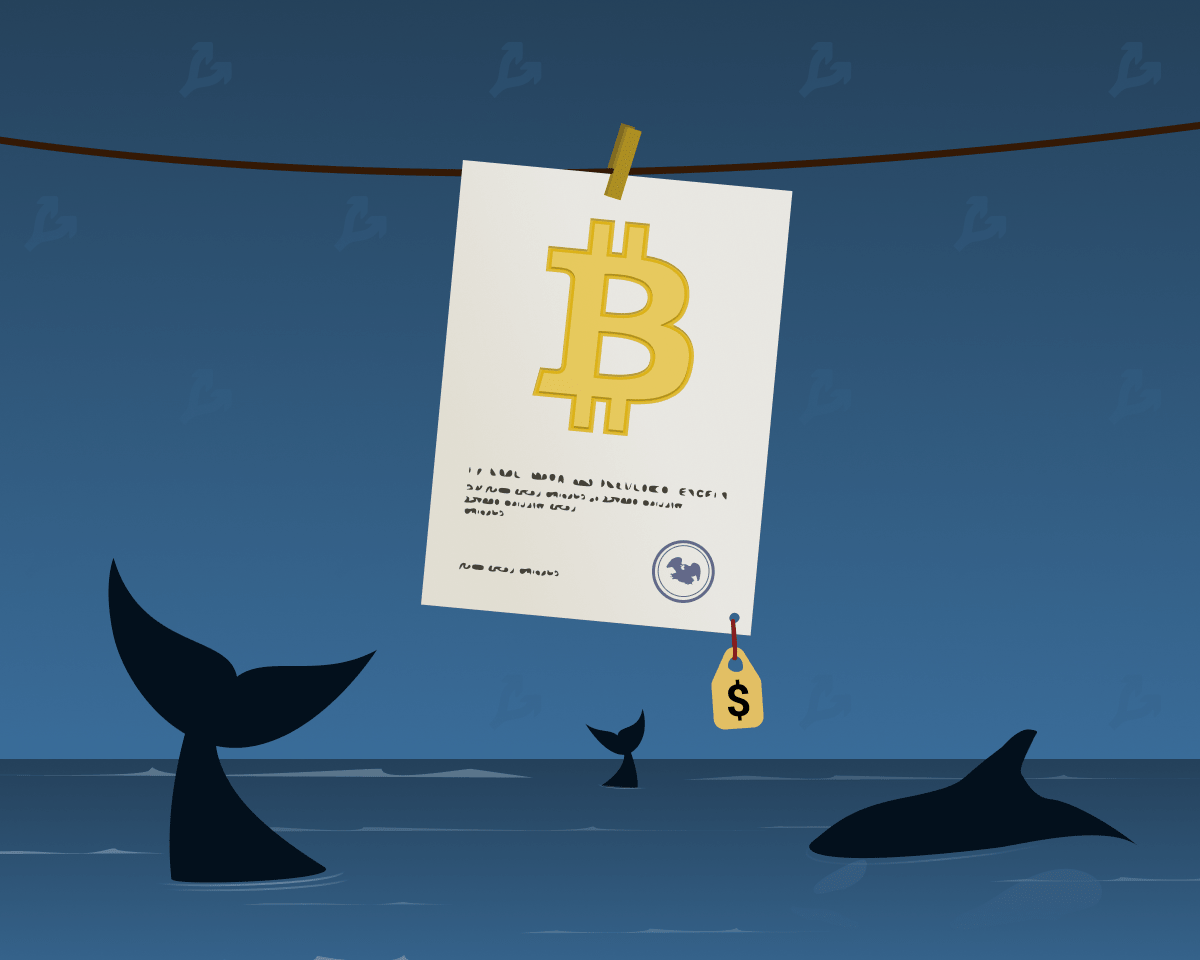





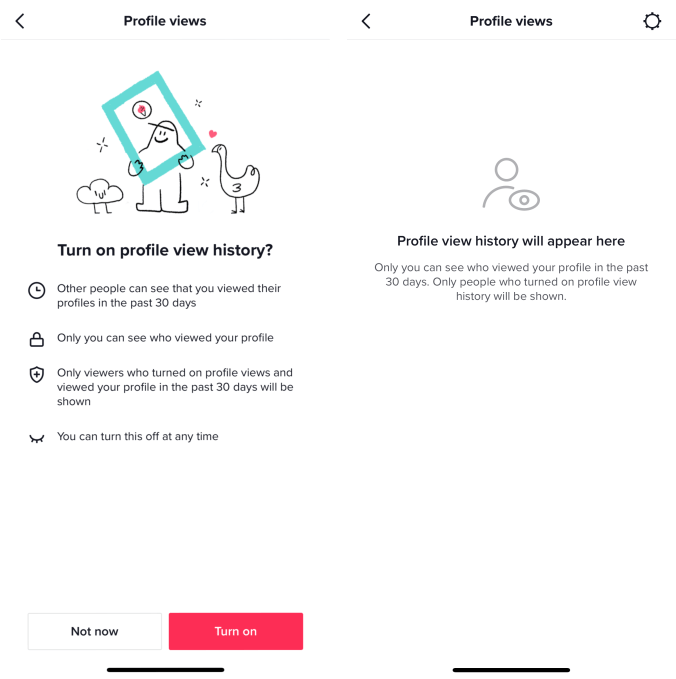

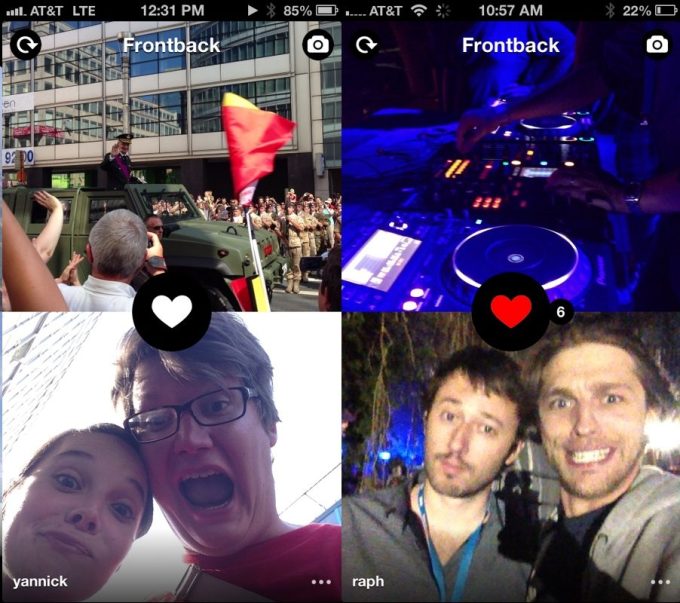
 English (US) ·
English (US) ·