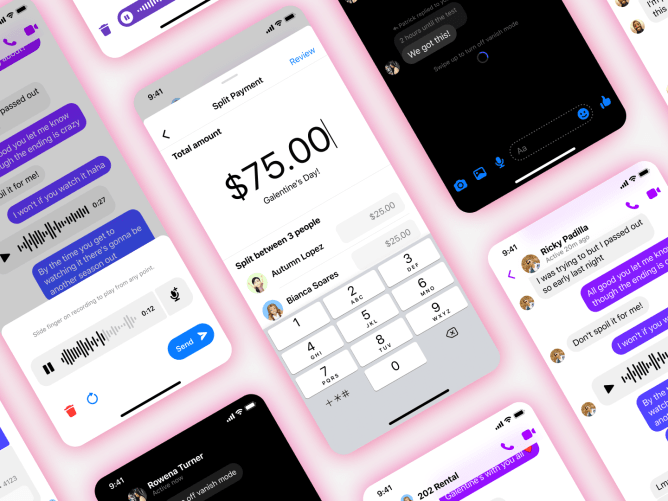
- We’re launching Split Payments on Messenger to everyone in the US who uses an iOS or Android phone.
- We’re also introducing voice message recording controls and a mode for sending disappearing messages.
Launching Split Payments in the US
Split Payments is now available in the US on iOS and Android phones. To use Split Payments, tap the + icon in a group chat and select the payments tab, then tap the Get started button. From there you can split your bill evenly or customize the amount each person owes. Then, enter a personalized message, confirm your payment details, and send the request. Friends who are new to payments in Messenger can easily add payment details to send and receive money.
Use Audio Features to Express Yourself
- We’re launching new voice message recording controls so you can pause, preview, delete, or continue recording a voice message before sending.
- We’re increasing the duration of voice messages from one minute to 30 minutes.
Send Disappearing Messages with Vanish Mode
With Vanish Mode, your messages disappear after they’re seen. And if you can’t find the right words, you can also send disappearing memes, GIFs, stickers or reactions. To turn on Vanish mode, open an existing chat thread on your mobile device and swipe up. Swipe up again, and you’re back to your regular chat.
The post Split Payments, Vanish Mode and More on Messenger appeared first on Meta.

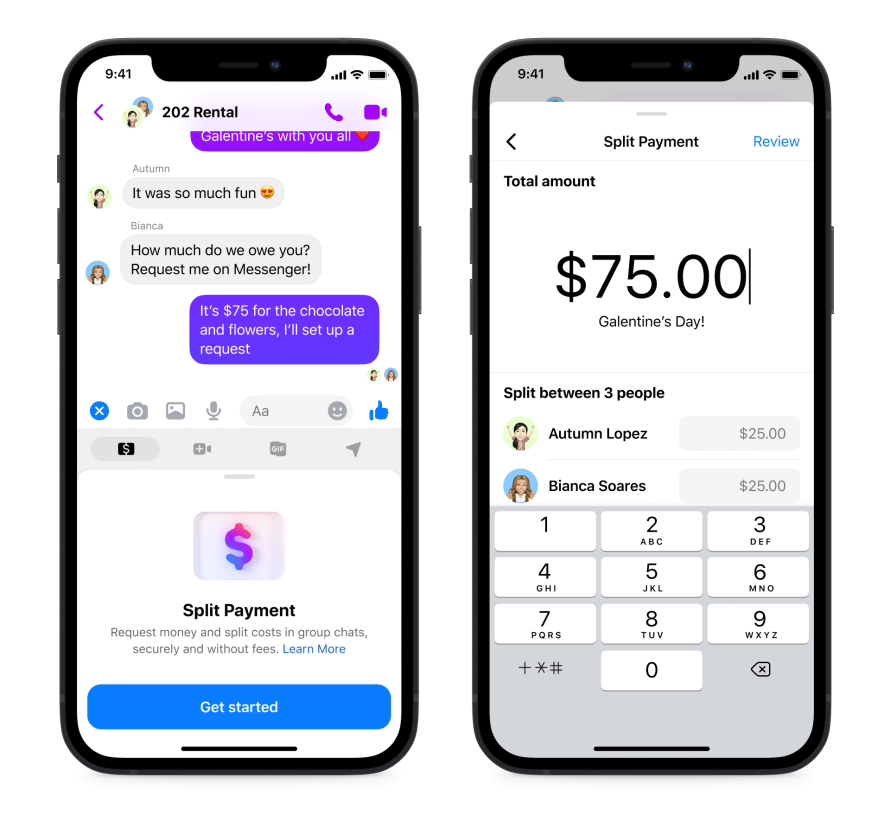
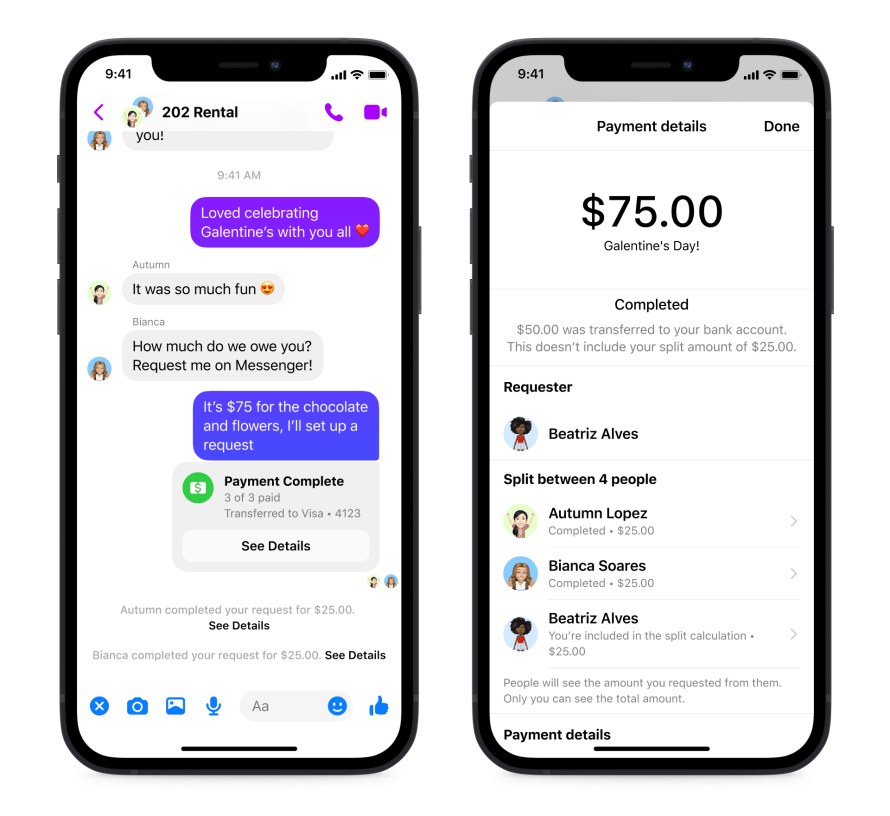

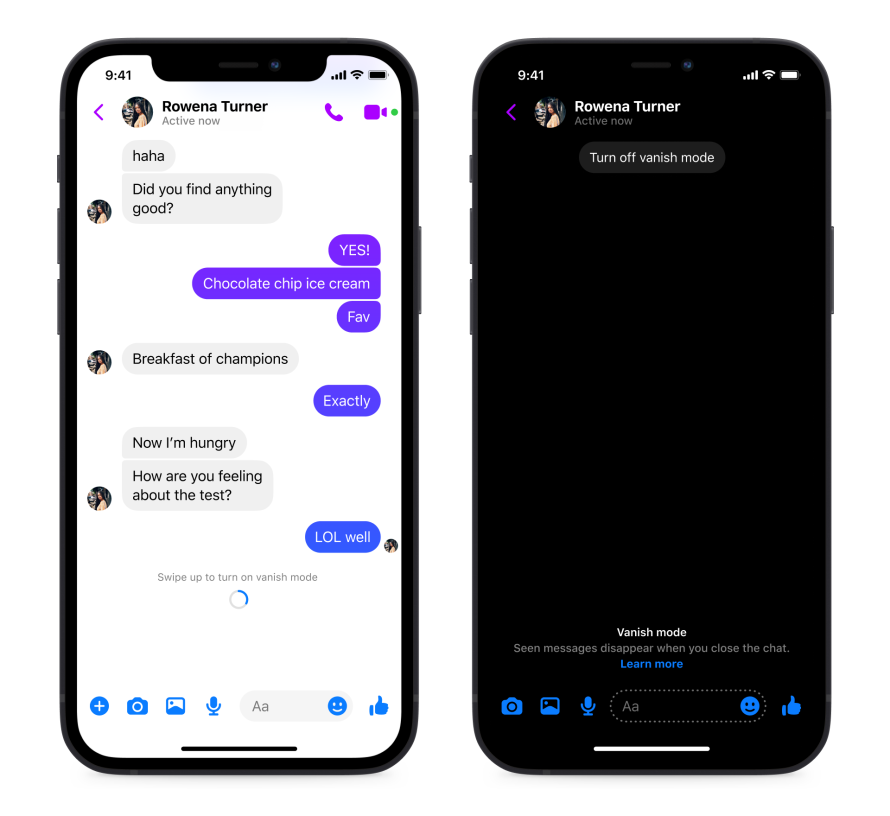
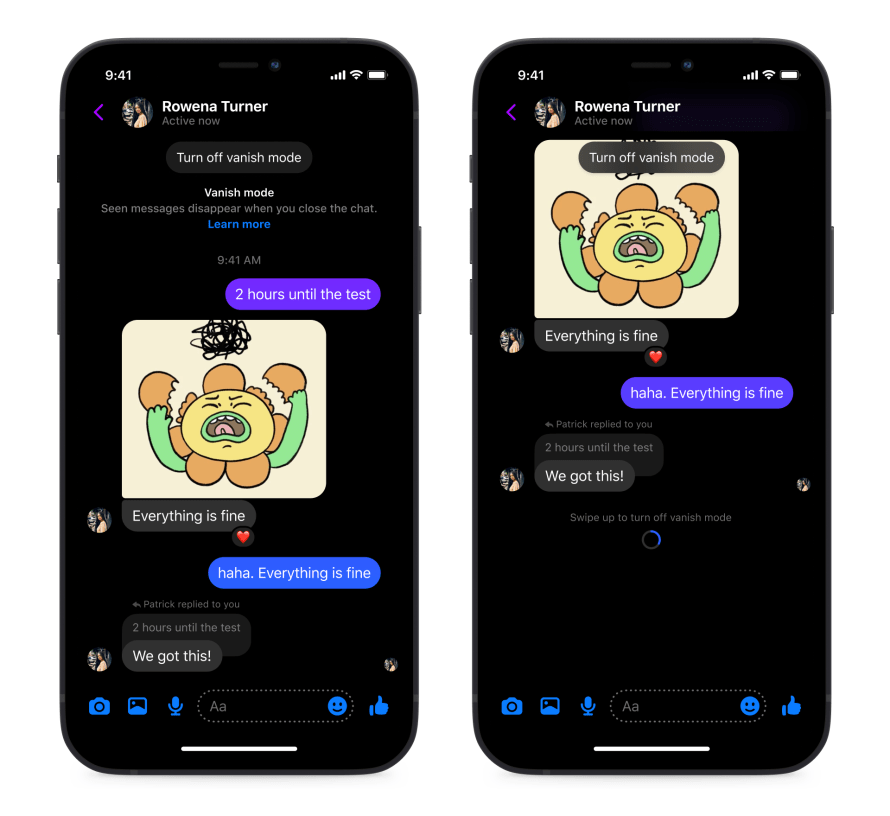




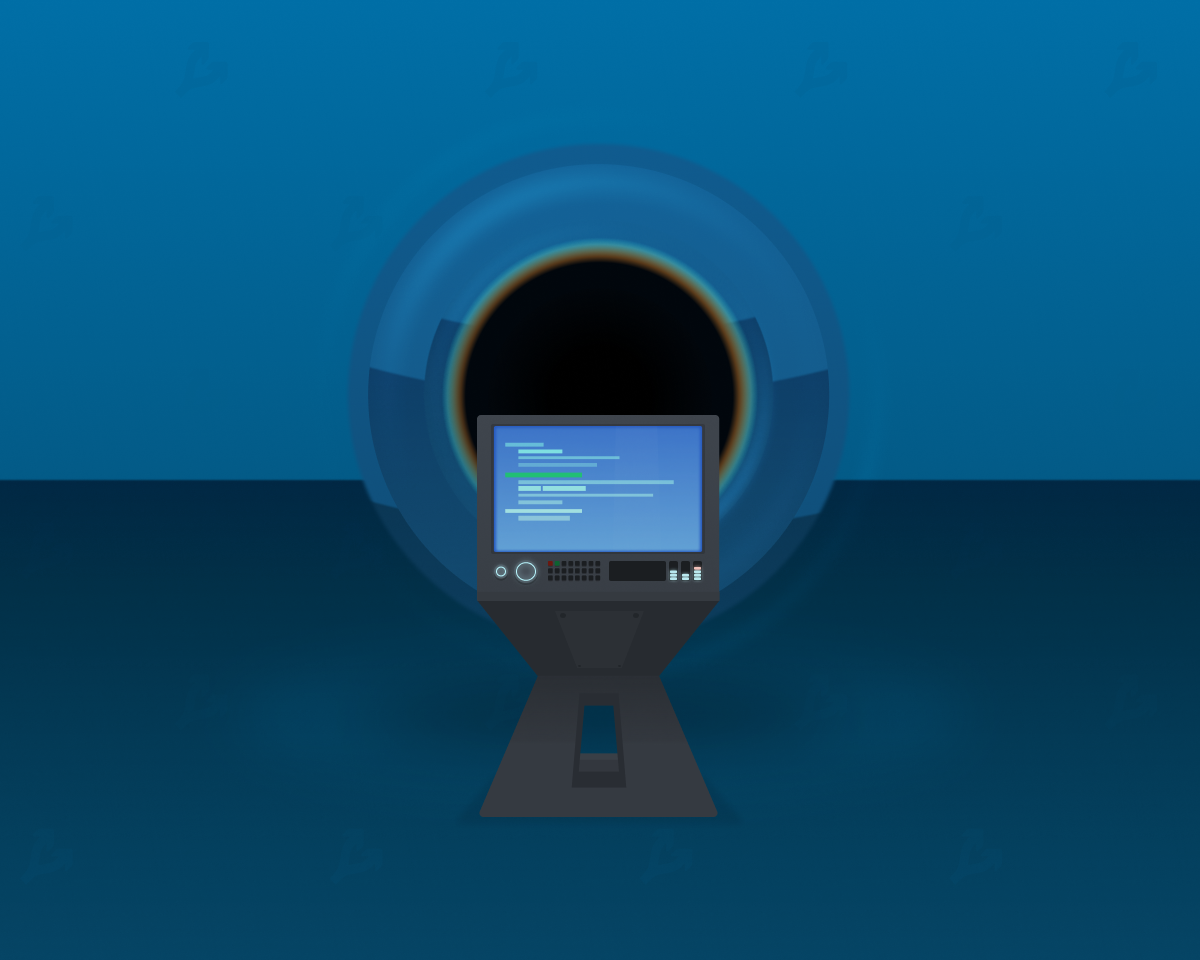
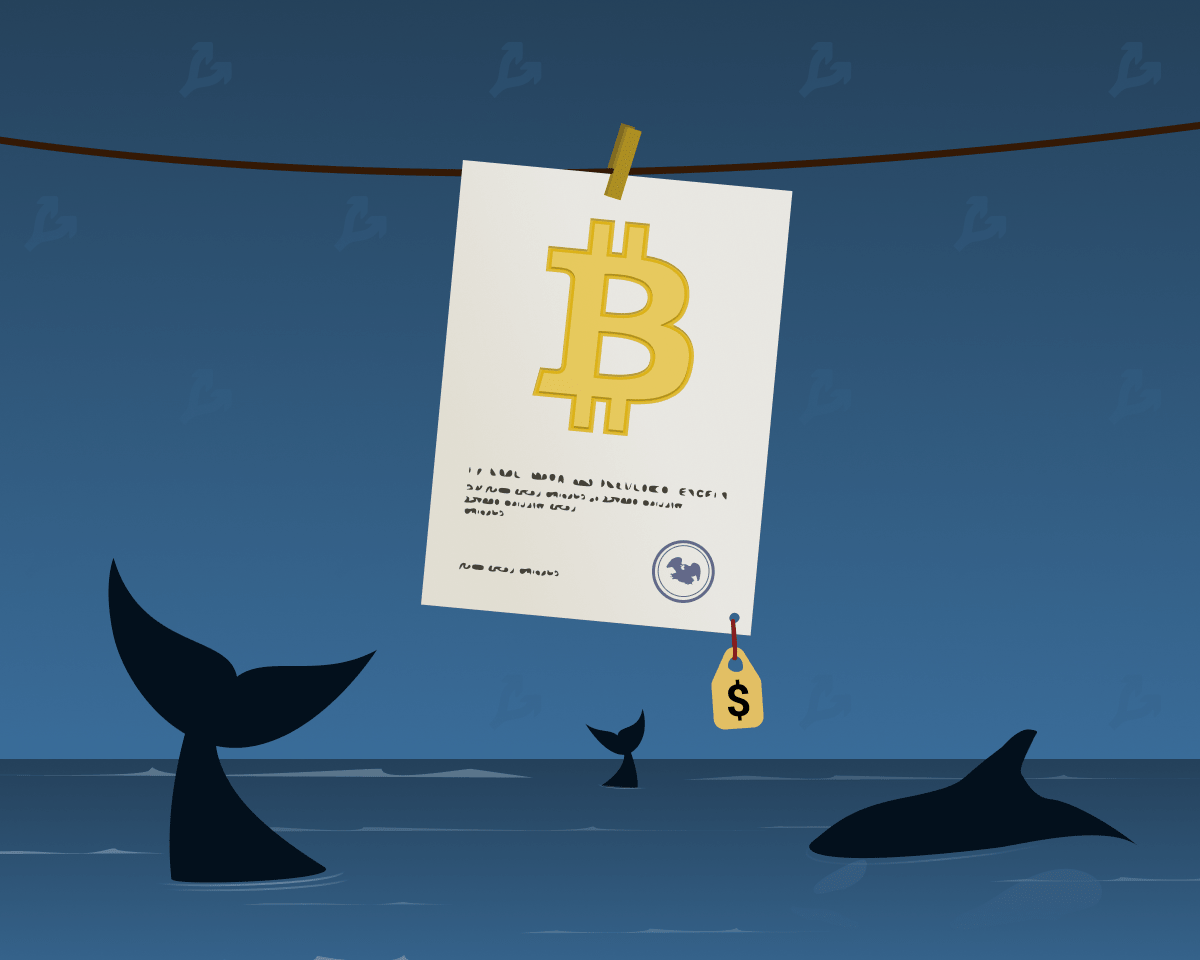





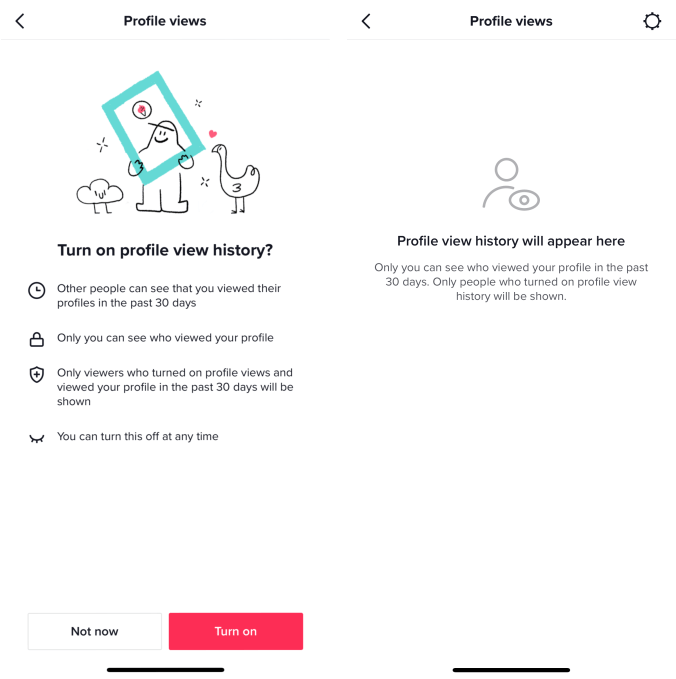

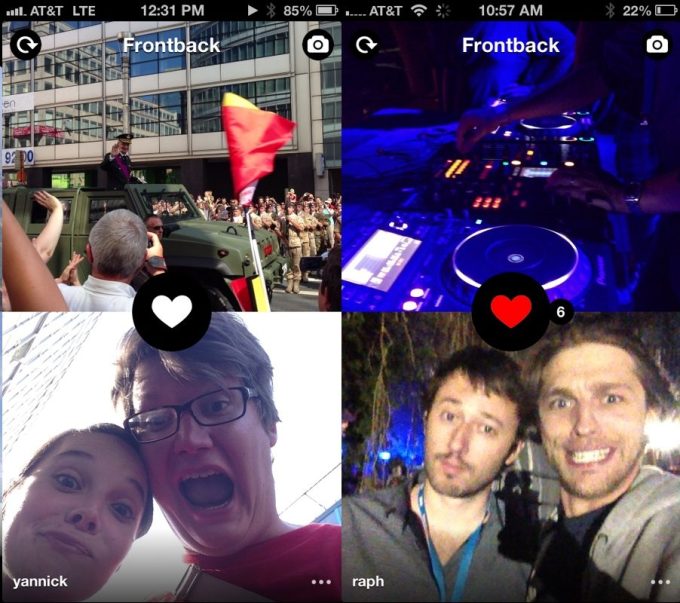
 English (US) ·
English (US) ·