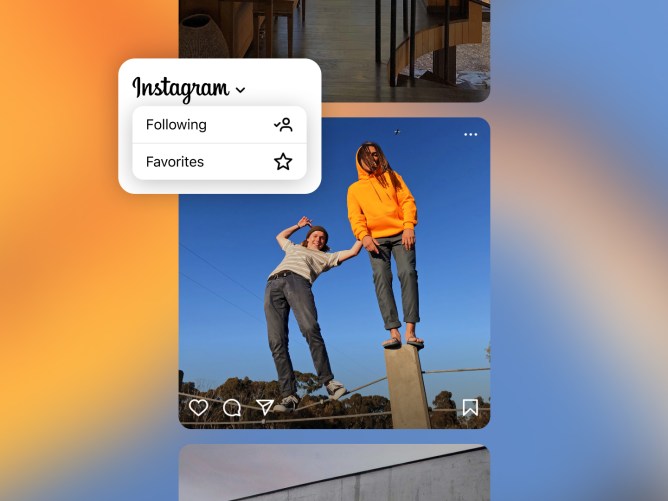
Today, we’re introducing Favorites and Following, two new ways to choose what you see in your feed. We want you to be able to shape Instagram into the best possible experience, and giving you ways to quickly see what you’re most interested in is an important step in that direction.
What are Favorites and Following?
Your Instagram feed is a mix of photos and videos from people you follow, suggested posts and more. Over time, we’re going to add more recommendations to your feed based on your interests — Favorites and Following are new ways to catch up on recent posts from the accounts you follow.
Favorites shows you the latest from accounts that you choose, like your best friends and favorite creators. In addition to this view, posts from accounts in Favorites will also show up higher in your home feed.
Following shows you posts from the people you follow. Both Favorites and Following will show you posts in chronological order, so you can quickly catch up on recent posts.
To use Favorites and Following, tap on Instagram in the top left corner of your home page to choose what you see.
How Your Favorites List Works
Use Favorites to see the most recent posts from the accounts you’ve added to your favorites list. You can add up to 50 accounts to your list, and make changes to this list at any time — people are not notified when they are added or removed. Posts from accounts on your favorites list will also show up higher in your home feed, as shown by a star icon.
More Choice and Control Over What You See in Your Feed
We’re always working on new ways to improve your Instagram experience. We’ll continue to build features like Favorites and Following to give you more choice and control over what you see, and help make the time you spend on the app feel more intentional.
The post Two New Ways to Control Your Instagram Feed appeared first on Meta.






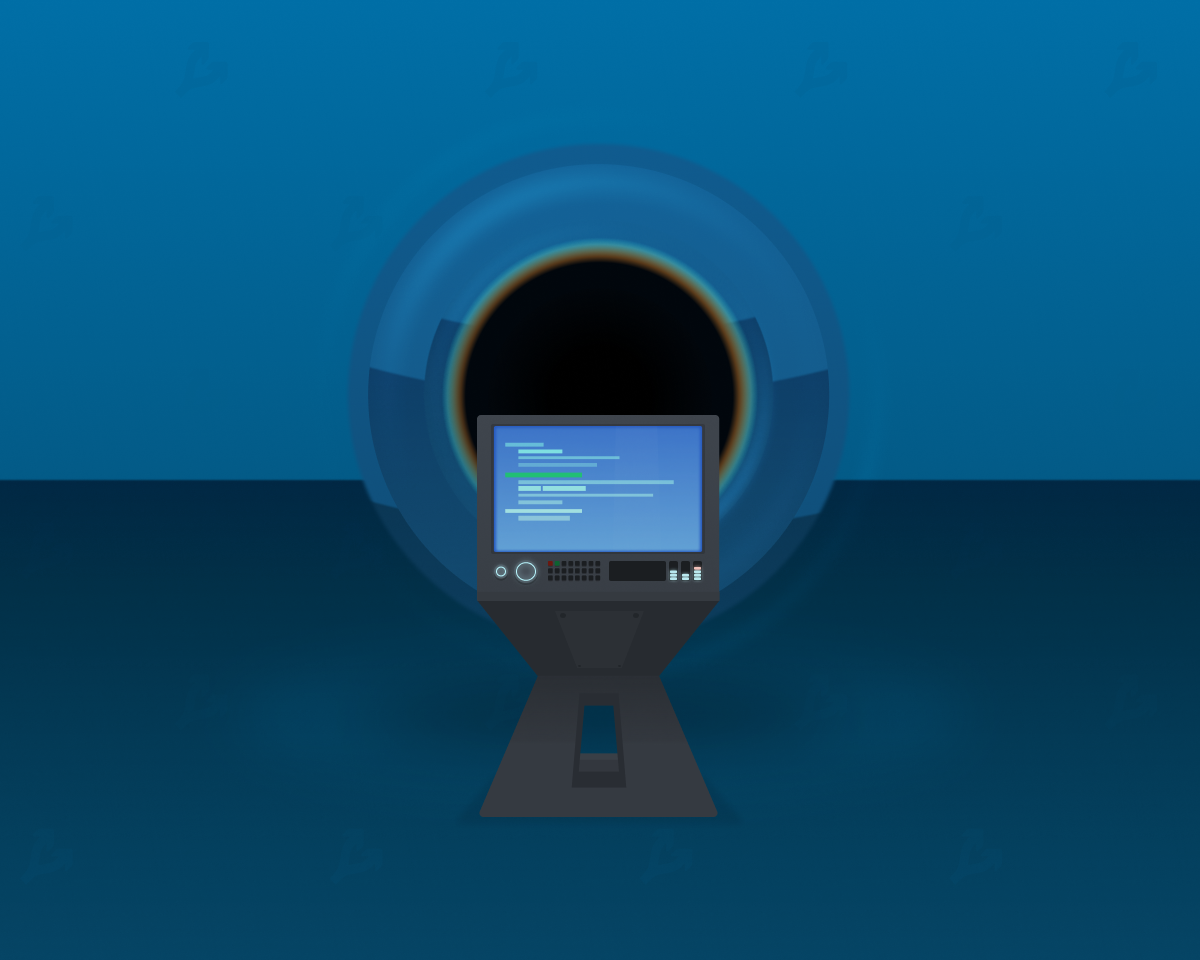
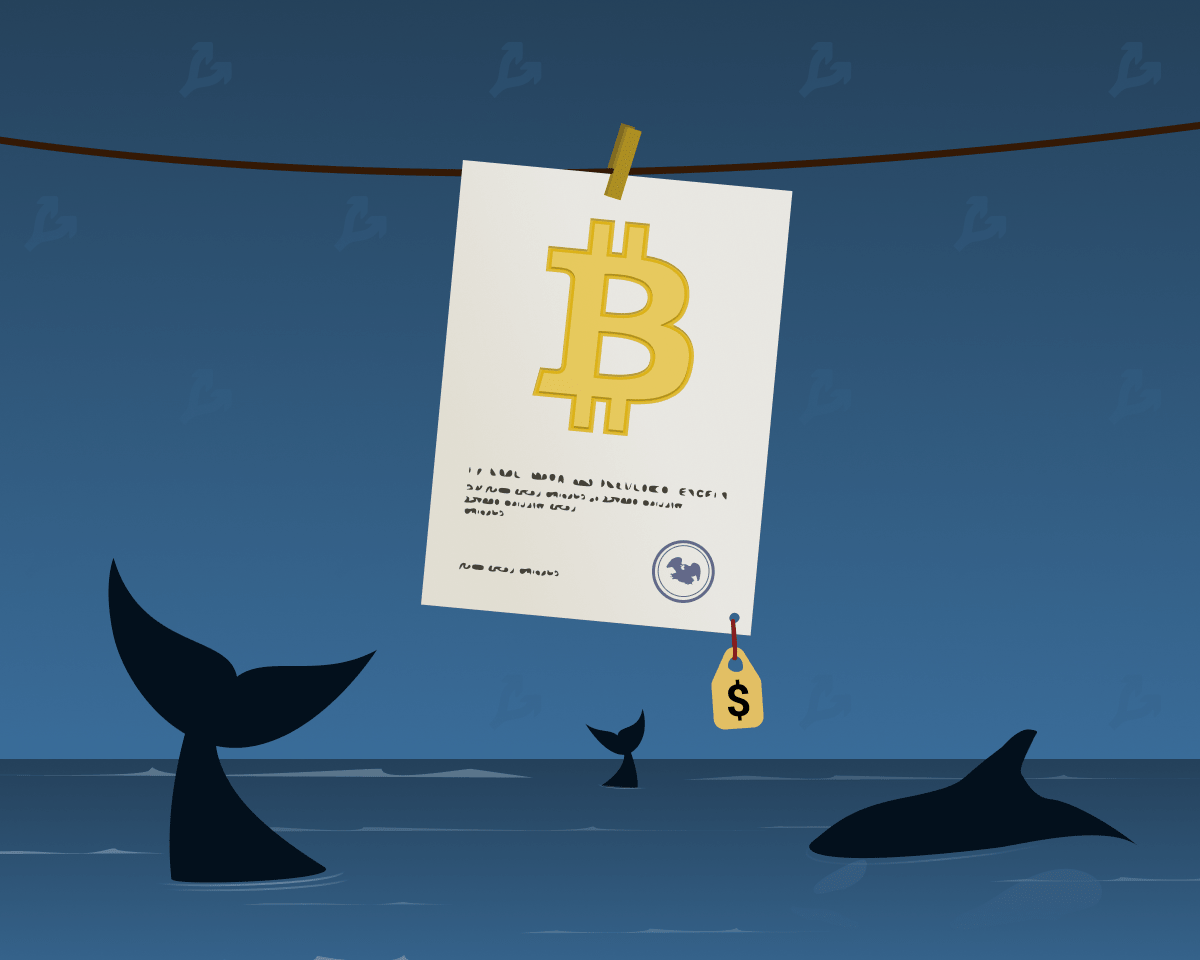





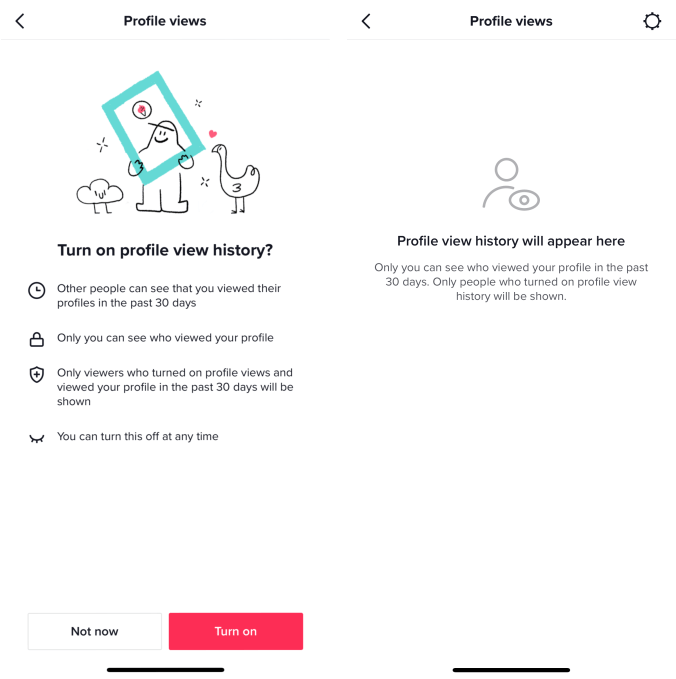

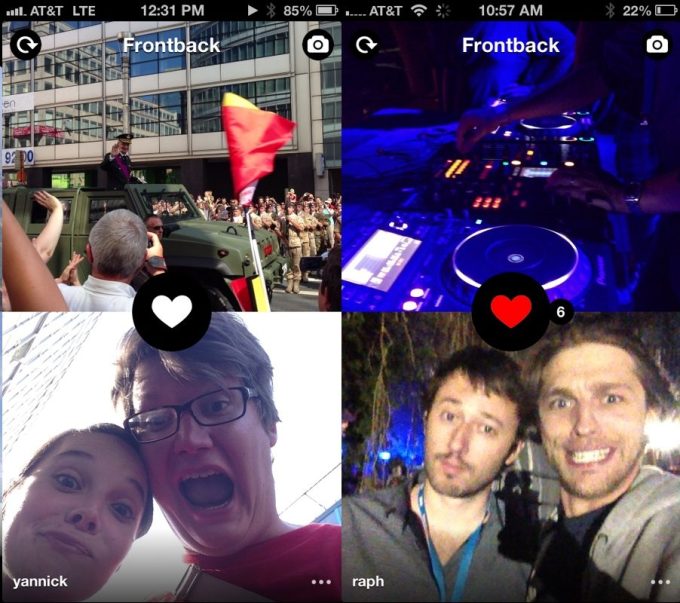
 English (US) ·
English (US) ·