Y Combinator-backed company Vimcal thinks creating an event takes too many steps in the current crop of calendar apps. So the company has made a calendar app that lets you create and edit events in just a few steps. Today, the startup is releasing its iOS app along with integration for Outlook accounts.
The company already has web and desktop clients for Windows and Macs (both Intel and M1), and a Chrome extension for folks who like to look at their calendars and schedule their events on a big screen. But until now, Vimcal only supported Google (Google Workspace) accounts.
The team has made it easier to use the calendar by assigning a keyboard shortcut to almost every action: from creating an event to jumping quickly between meetings to see what’s coming up in the week. It roughly takes three to five steps to create an event. The calendar also has a command center, which lets you type sentences like “Lunch meeting with Lisa at 1 pm tomorrow” to quickly create an event.

Image Credits: Vimcal
Vimcal also makes it easier to provide timeslots for meetings. It offers a more customizable solution to scheduling software like Calendly: you can simply drag available slots across the calendar, copy them, and paste it into an email. You can also define fixed timeslots for every week with a feature called Personal Links, which is more like Calendly.
One of the handiest features of Vimcal is time travel, which easily lets you compare time zones so you can find a suitable slot for all. And it lets you add multiple time zones for comparison.
All of these features are available in the new iOS app, which has been in beta since April. But instead of keyboard shortcuts, they are optimized for touch interface. The company made this app with the help of its acquisition of Weve Calendar earlier this summer. The new app also lets you send a quick email from the notification screen to send an email to others if you’re running a few minutes late for a meeting.

Image Credits: Vimcal
Vimcal for iOS is a free app, but if you want to use the product on the desktop you will have to pay $15 per month or $150 per year. For teams with more than five members, the product costs $120 per year. The company is already working on making Vimcal adaptable to enterprise usage with customizable features.
Both mobile and desktop versions allow you to look at your teammates’ calendars, making it easier to pick a time for a meeting across time zones.
The company’s founder and CEO John Li first launched the product in January 2020 — right before the pandemic and the rise of remote work. Initially, the company onboarded users with a 30-minute call to give an overview of the product — similar to email client Superhuman — and answer any questions they might have. Li said that for the first year and a half the team onboarded 10,000 users through calls — some of them doubled as investor calls. The company still has an option for new customers to schedule a call with the team while trying out the product or purchasing the subscription.
Vimcal has raised $1.9 million to date from investors like Y Combinator, Airbnb co-founder Joe Gebbia, former Twitter CEO Dick Costolo, Teachable founder Ankur Nagpal, and Hustle Fund.
“For the next half year, we are concentrating on building features for teams. Until now, we were focused on making the external scheduling and self-scheduling experience smooth. Now, we want to focus on internal scheduling for teams and enterprises. We are also building apps for iPad and Apple Watch, and later Android,” Li said on a call with TechCrunch.
The startup, which has a team of nine people, also launched a product called Vimcal Maestro for executive assistants earlier this month.
There is plenty of competition in the calendar space. There are legacy players like Google and Outlook with new players like Calendly, Aerotime, Amie, and Magical competing for a slot on your calendar. Li claims that speed and ease of use is Vimcal’s USP.
“We always tell our users that whatever you can do in another calendar app, you can do in Vimcal in half the number of steps or less. We have designed our product to be intuitive and fast,” Li said.
“When we were making our app, we listed out every keystroke and mouse movement you needed to make to do the top 10 things like creating an event in a calendar. And then we looked at that list and reduced the number of steps.”
Vimcal wants be the most nifty calendar app on the block by Ivan Mehta originally published on TechCrunch

 New in Vimcal: Time Travel for iOS!
New in Vimcal: Time Travel for iOS! 

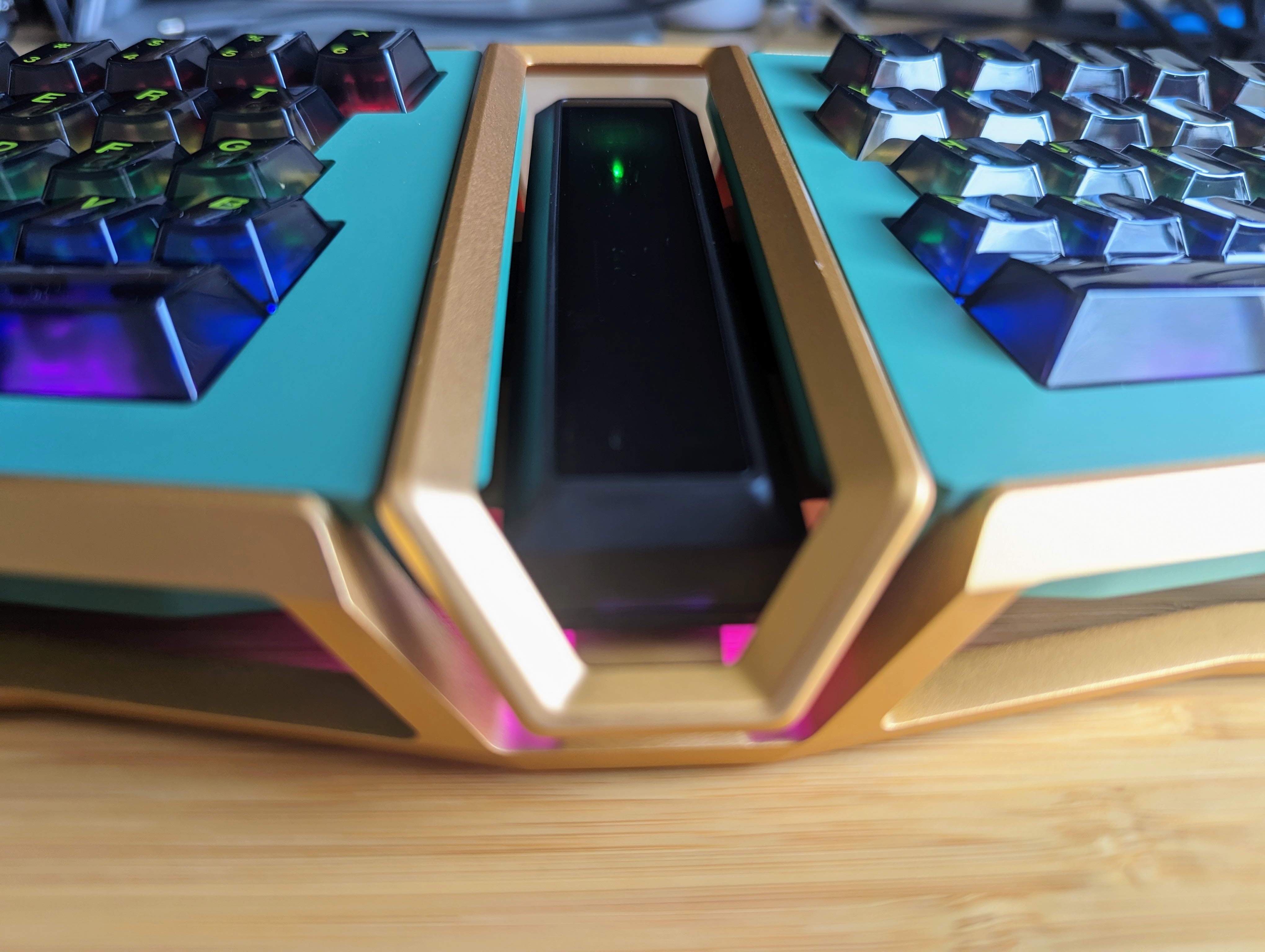
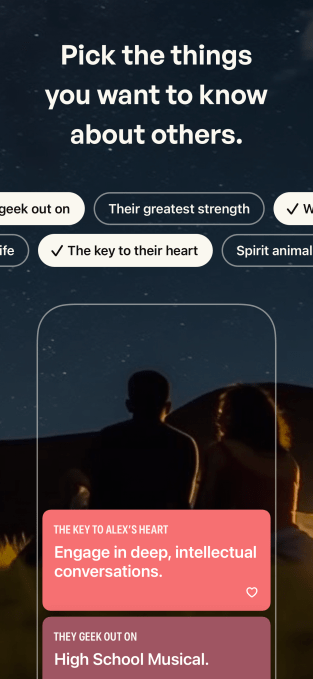
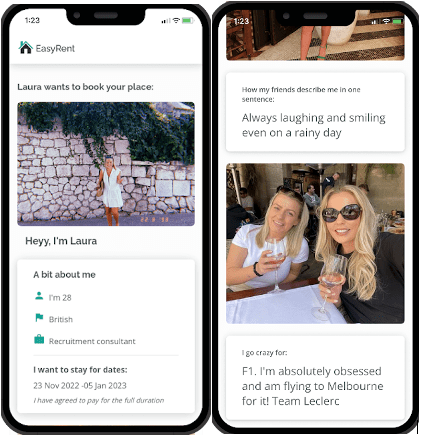
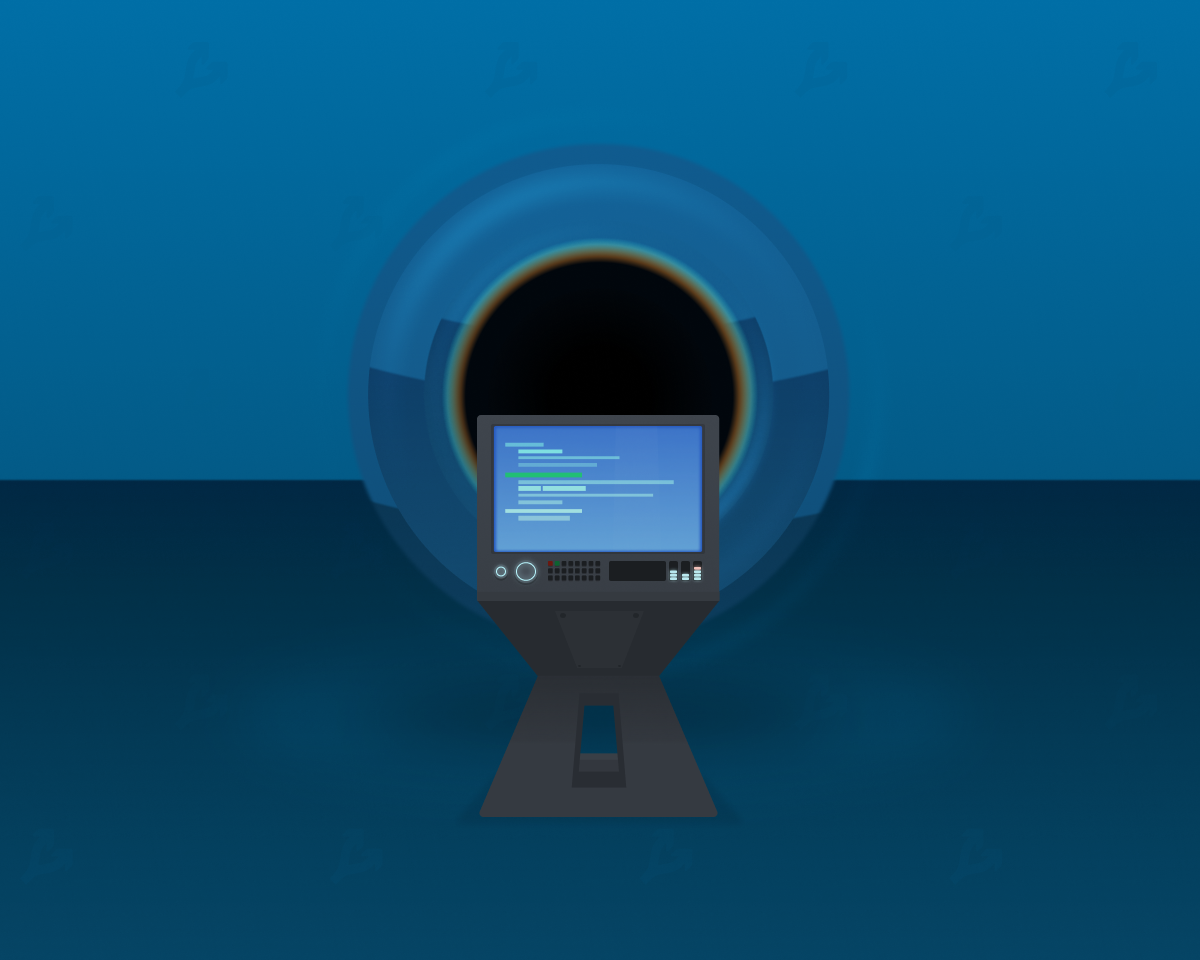
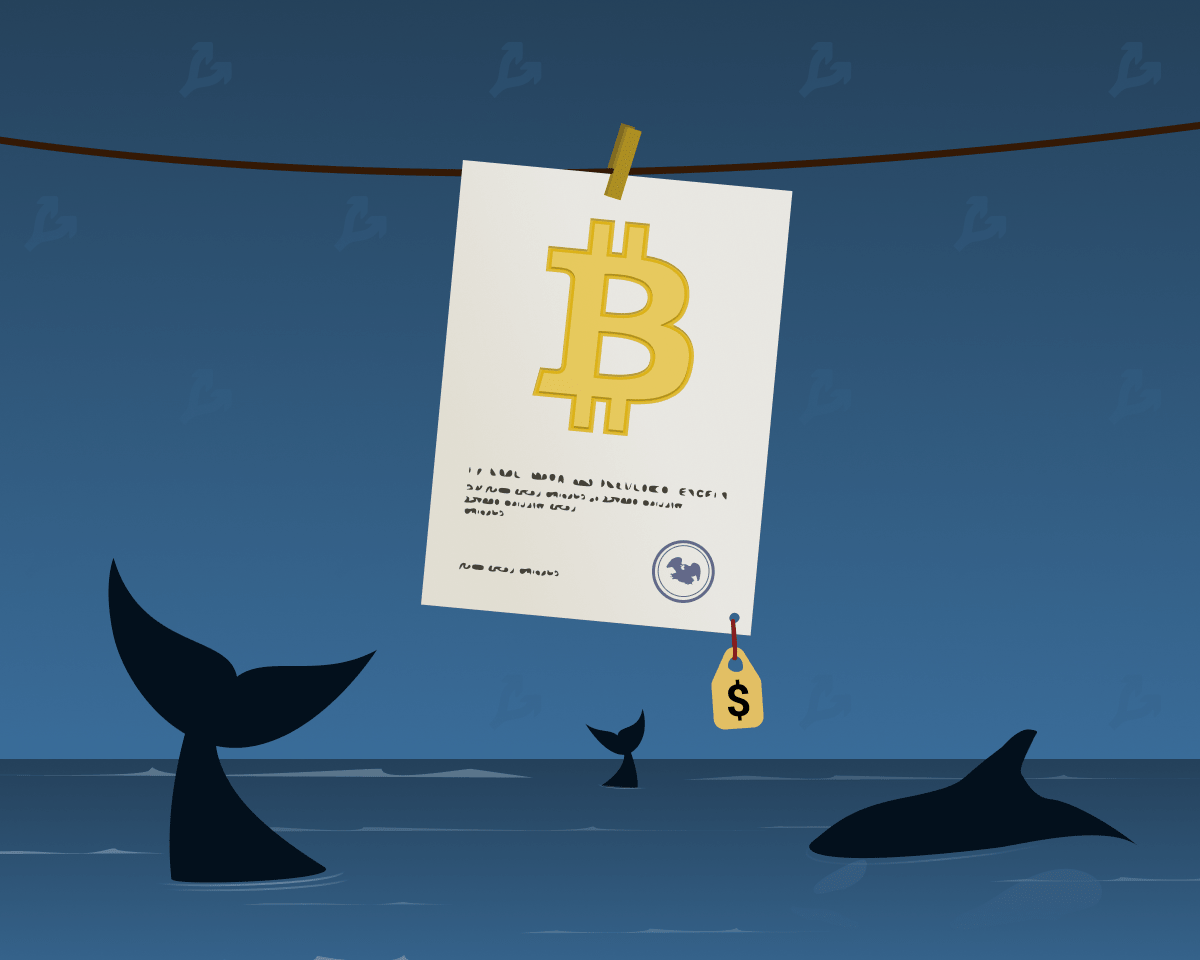





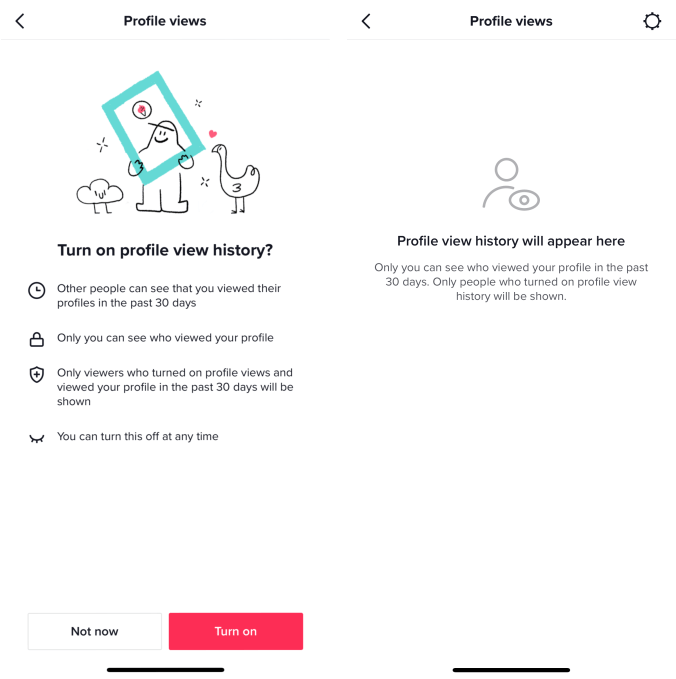

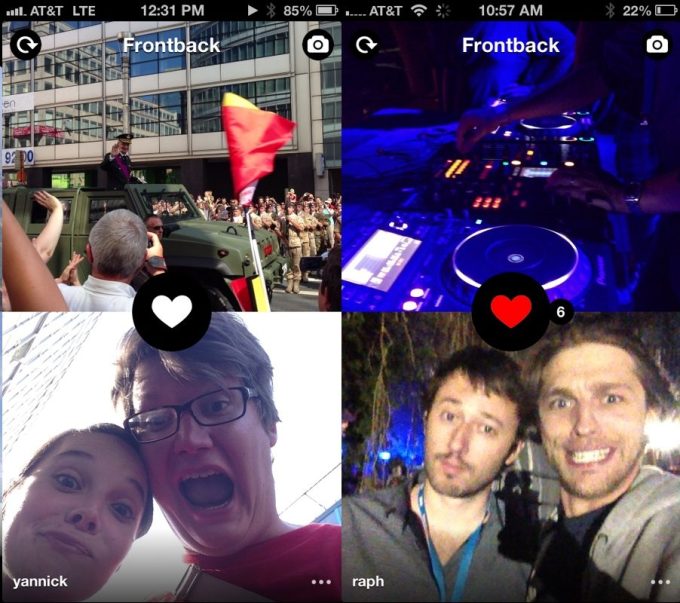
 English (US) ·
English (US) ·